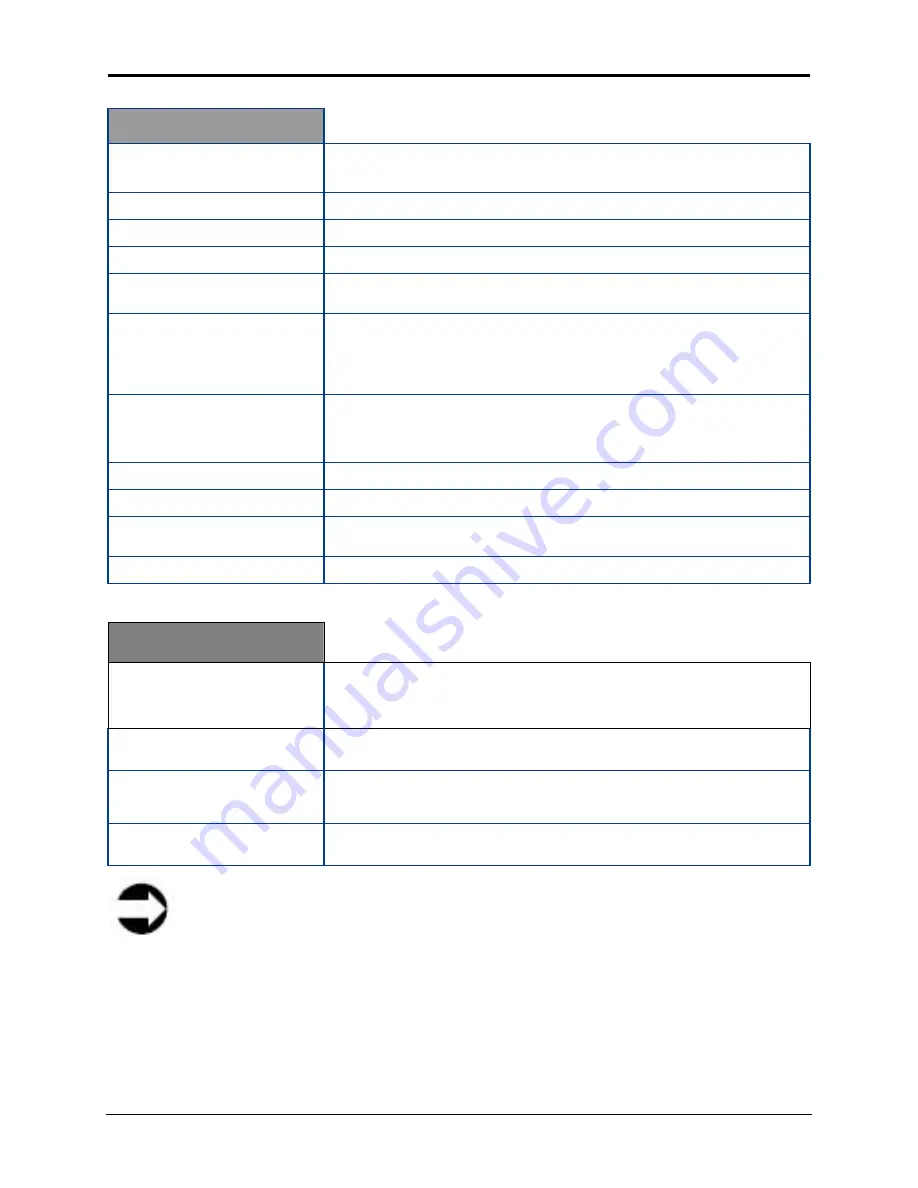
Infinity WF Operator Manual
Page 98 of
117
S008459 Rev C
Remote Printer Section
Printer Preset
Choose a printer configuration out of five possible set of parameters. If
you click on “Change Name” you can change the name of this set.
Connection Type
SMB Printer Queue or IP Networking.
Address
Enter the IP address of the remote printer.
Port (9100)
Enter the IP port of the remote printer. Default is port 9100.
Connection Timeout
Choose the timeout for connecting to the remote printer before the
connection is aborted.
Data Format
Choose the data format of the remote printer. The options are:
Postscript, Postscript with framing HP/PJL communication and HP
DesignJet (HP/RTL) compliant printers. Changing the data format will
change some of the options in this configuration window.
Resolution
Select the printing resolution. If an exact 1:1 copy of the scanned
document is required, the scanning resolution and printing resolution
must match.
Paper Format (Postscript)
Choose the paper format for postscript printer output.
Duplex Print
Switch on/off printing on both sides of a sheet (duplex).
Paper Feed
Select the paper feed method for the remote printer. The menu may
contain manual paper feed, various paper trays and paper rolls.
Copies
Number of copies of each print.
Printing Enhancements
Section
ICC Profile
Select the profile used for printing. One can upload a set of printer ICC
profiles in the Poweruser setup. Only available with HP/RTL compliant
remote printers.
Brightness
Modify the brightness level of the print. Only available with HP/RTL
compliant remote printers.
Contrast
Modify the contrast level of the print. Only available with HP/RTL
compliant remote printers.
Gamma
Modify the printer gamma. Only available with HP/RTL compliant
remote printers.
Note
Each change of an entry field is transferred to the scanner immediately.






























