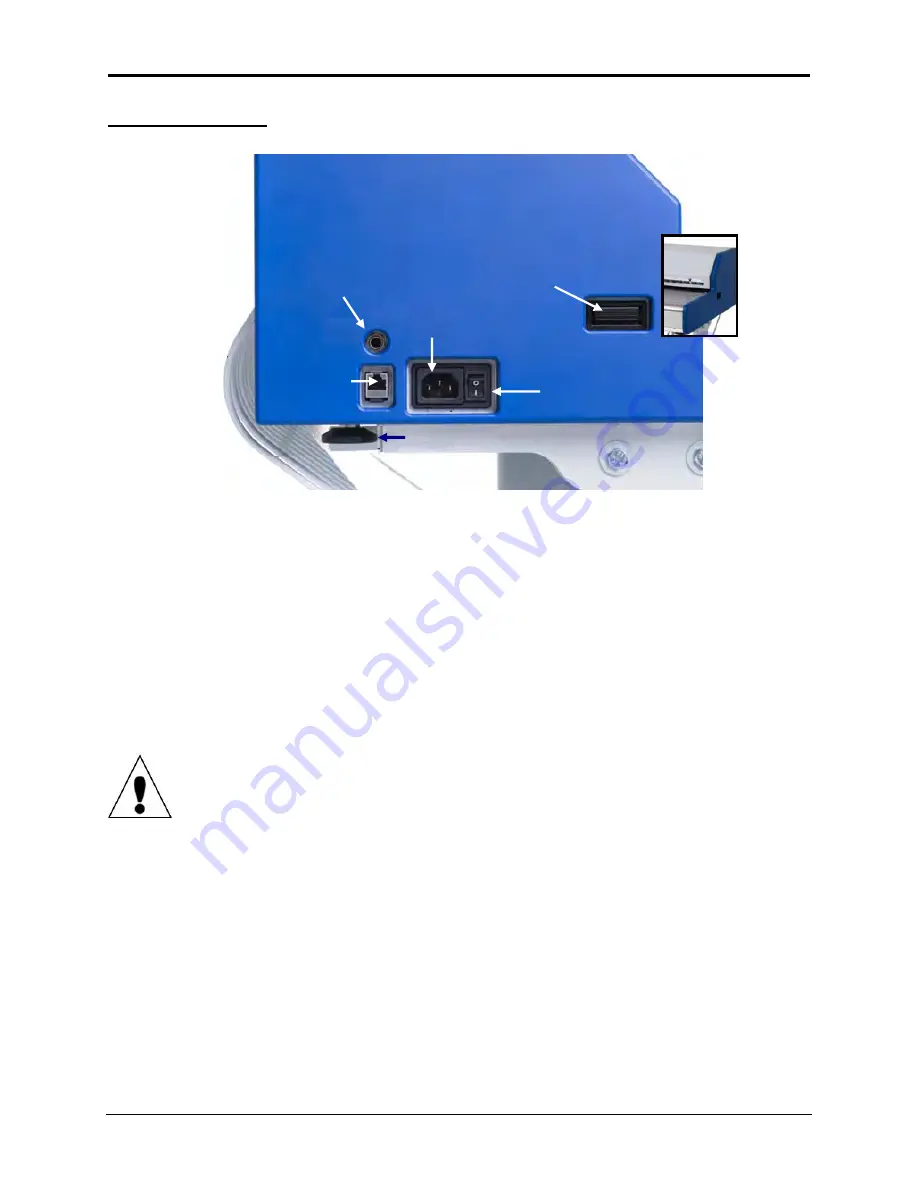
Infinity WF Operator Manual
Page 12 of
117
S008459 Rev C
Left Side of Scanner
Figure 1.26: Left side of scanner
*Foot Pedal sold separately
**The Transport Cover Release buttons are used to open the Transport Cover for access to the
scanner’s transport. Press both the left and right buttons to release the Transport Cover.
1.5 Operating
Environment
Caution
Before using the scanner in a new environment allow at least one hour for
temperature adaptation. A fast change from cold to warm environmental conditions
can build up condensation inside the housing. This will result in unfavorable scanned
images and could cause permanent damages to the unit.
The proper operating environment for Infinity WF scanners requires a minimum of 6 inches of
clearance from any side walls and 12 inches from a back wall. Leave a minimum of 3 feet from
any door or entrance way. Use the following illustration as a guide:
Main Power Switch
Power Cord Receptacle
Transport Cover Release
button (Left) – identical
button located on right
side of scanner**
Foot Pedal Connector*
Ethernet
Network
Cable
Connector
Back of Scanner
Media
Output Tray
Table Top Footer
















































