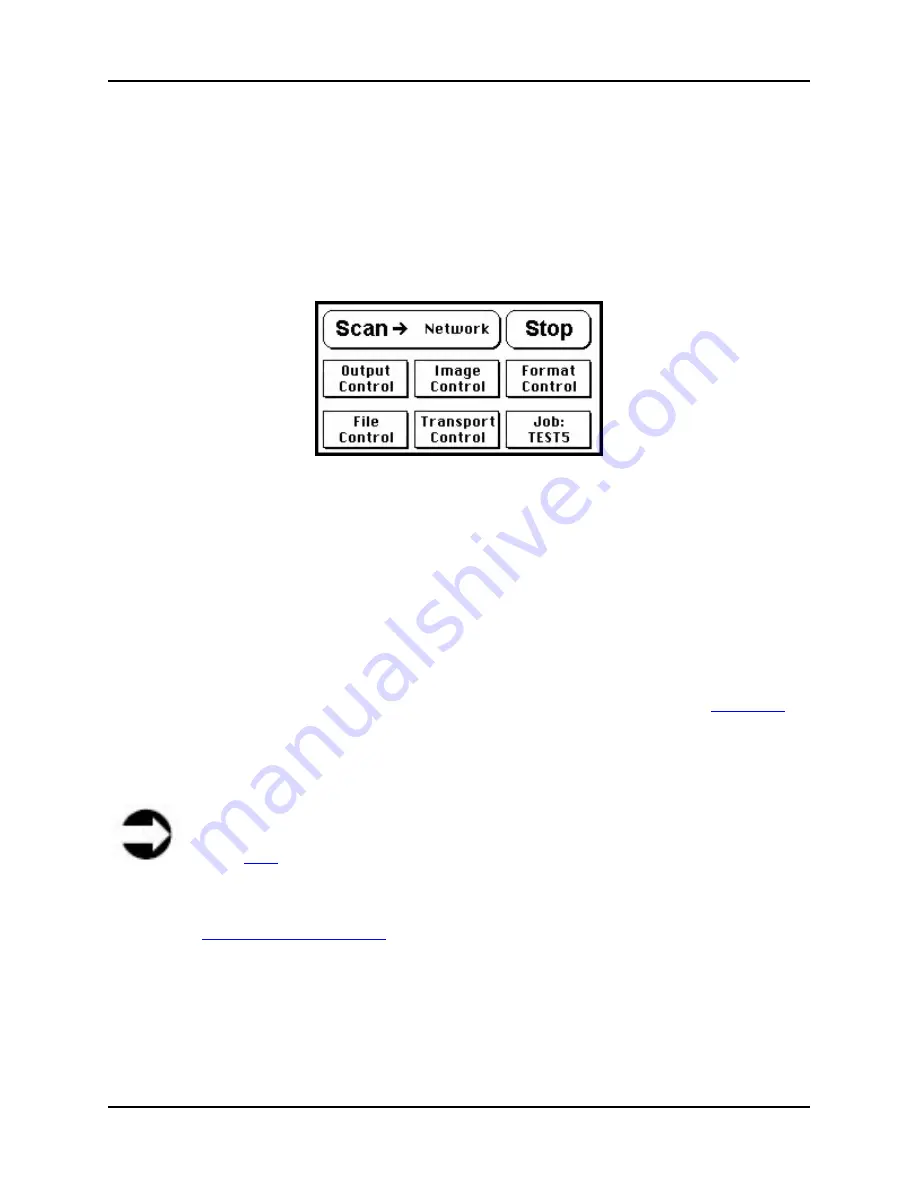
5 Main Menu
S008459 Rev C
Page
33
of 117
5 Main
Menu
When the scanner is first powered on it runs through the start-up sequence and then displays
the Main Menu on the Touch Screen. The Main Menu contains the controls and menus from
which you scan documents, specify the destination of a scanned image, and stop a scan job. It
also lets you control the various features and functions that affect all phases and elements of a
scan sequence or job.
Figure 5.1: Main menu
The specific functions available from the Main menu are: Scan to Location; Scan/Stop; Output
Control; Image Control; Format Control; File Control; Transport Control; and Job. Each is
discussed in further detail below.
5.1
Scan to Location
Scanned images can be directed to different destinations. The name of the user-selected
destination is displayed between the Scan and the Stop button on the Main menu (
Figure 5.1
shows ‘Network’) and is referred to here as the “scan-to-location area”.
By tapping the scan-to-location area (tap on the word ‘Network’) you can toggle between scan
file destinations. Scan file destinations may include: Network, Printer, FTP, Email, and VGA.
Note
Scan to
USB
is an optional feature that allows the scanning of files directly to a USB
portable storage device such as a memory card or a hard drive. This feature can be
added at any time and is available for purchase. For further information on scanning
to USB or to purchase this feature please contact BBH Sales at 800-SCAN-494 or go
to
www.bbhscanners.com
.






























