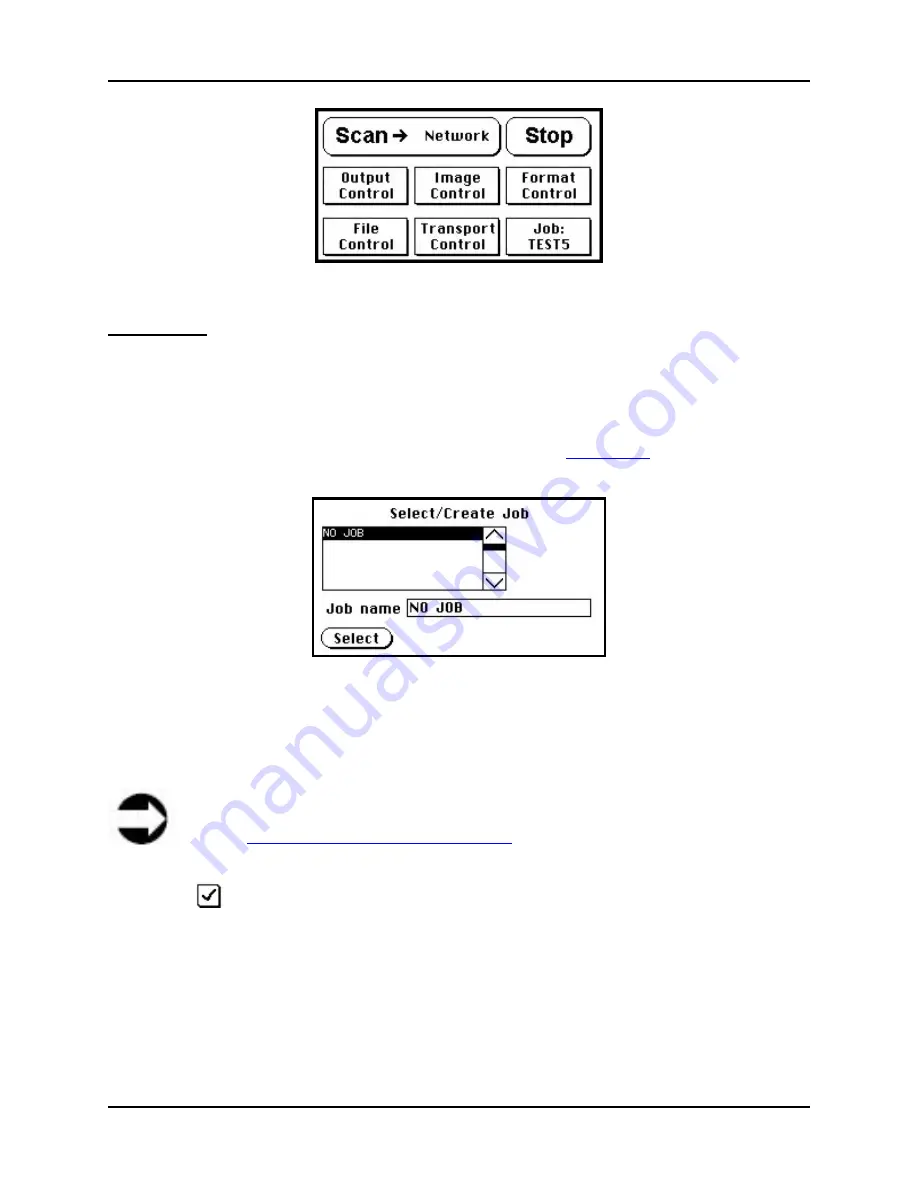
5 Main Menu
S008459 Rev C
Page
53
of 117
Figure 5.22: Job button
Create a Job
To create a Job, perform the following:
1. Specify the required settings for each scan parameter (i.e. document size, resolution, file
format, etc.)
2. When all settings have been specified, tap the
Job
button (
Figure 5.22
) to open the
Select/Create Job screen
Figure 5.23: Select/Create Job screen
3. Tap the display window next to the Job name field to open the alphanumeric keypad that
allows you to enter a name for the job
4. Delete the existing name of ‘No Job’ and enter a job name.
Note
Refer to
3.3.2 Entering and Changing Values
for explanations of the navigational
buttons on the alphanumeric keypad
5. Tap
the
button to save your entry and return to the Select/Create Job screen. The
newly created job name will be displayed in the Job name field
6. Tap
the
Create
button






























