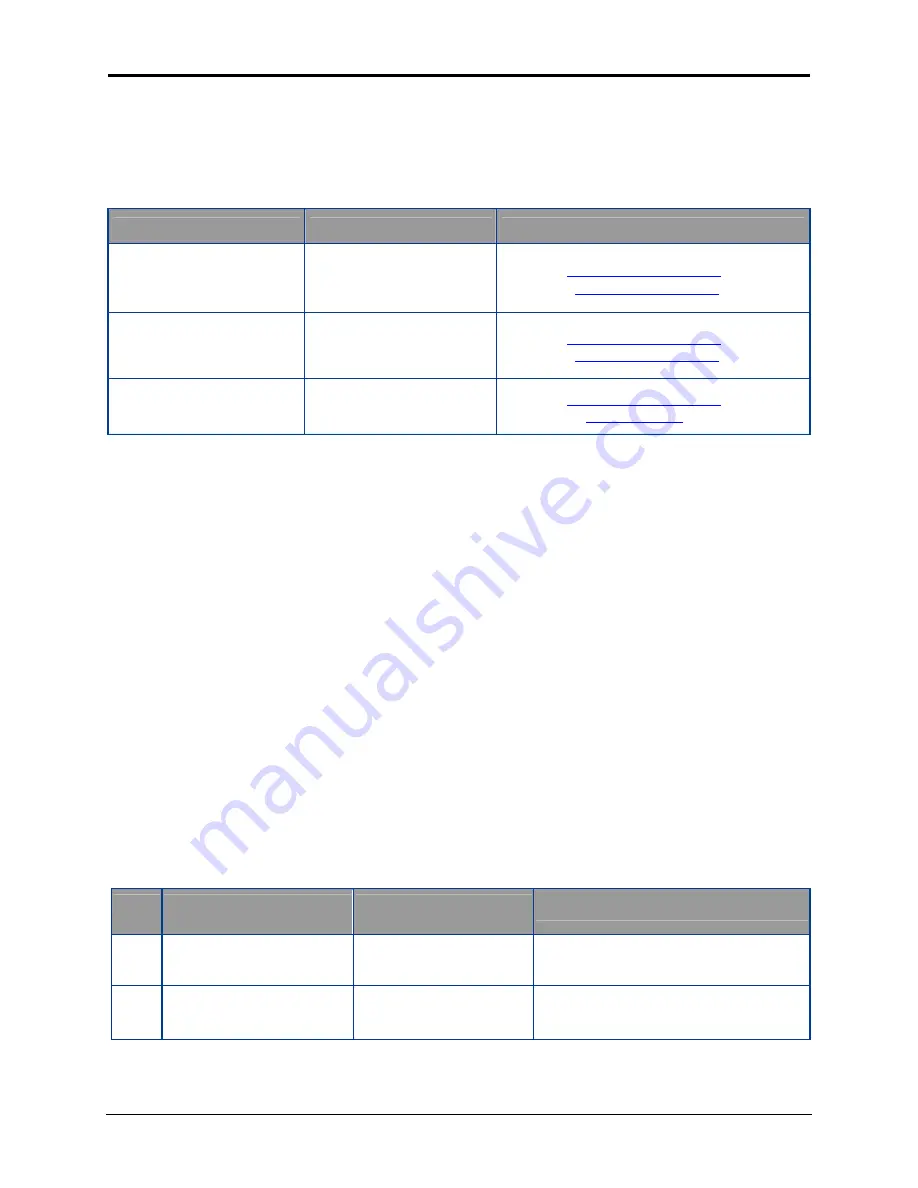
Infinity WF Operator Manual
Page 108 of
117
S008459 Rev C
10.1.2 Access Level - Poweruser
Application of the following information requires an access level of Poweruser:
Problem
Possible Cause
Action
Image is darker than
expected.
The target used for white
balance is much brighter
than the scanning target.
Go to the
Adjustments & Support
section and
modify the
Brightness Correction
setting.
Image is brighter than
expected.
The document is much
brighter than the target
used for white balance.
Go to the
Adjustments & Support
section and
modify the
Brightness Correction
setting.
Image has horizontal
stripes or streaks.
Improper white balance.
Go to the
Adjustments & Support
section and
exercise the
White Balance
procedure.
10.2 Error Codes and Warnings
The Infinity WF scanners report error conditions on the Touch Screen and through the web
based interface (WBI). Some errors are only sent to the WBI.
There are error messages and warnings where the scanner is still operational (inhibited
operation) and error messages and warnings that constitute a total stop of scanner use (full
stop).
10.2.1 Inhibited Operation
The table below lists problem descriptions that signal that operation of the scanner is still
possible, although the error will have an influence on the behavior or quality of the scanner. If a
problem description occurs, the device will be stopped and further scanning is inhibited.
Error
#
Error message shown on
Touch Screen
Error message sent to
WBI
Problem Description
1
Scanner in use.
An attempt to access the scanner was
made from a different application.
2
Invalid session ID.
An attempt to access the scanner with
an invalid session ID was made.










































