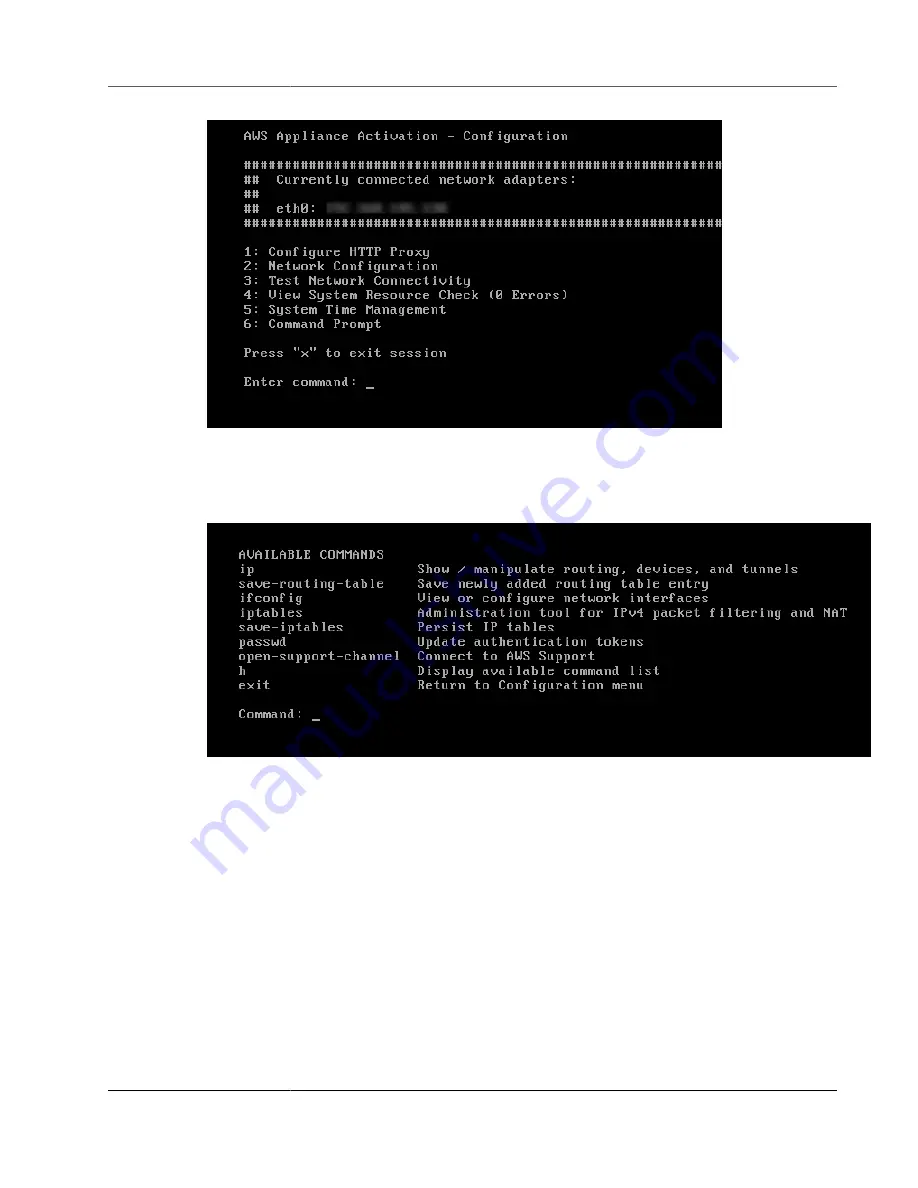
AWS Storage Gateway User Guide
Performing Tasks on the VM Local Console (File Gateway)
3. On the
AWS Appliance Activation - Command Prompt
console, enter
h
, and then press the
Return
key.
The console displays the
AVAILABLE COMMANDS
menu with what the commands do, as shown in
the following screenshot.
4. At the command prompt, enter the command that you want to use and follow the instructions.
To learn about a command, enter the command name at the command prompt.
Configuring Network Adapters for Your Gateway
By default, AWS Storage Gateway is configured to use the E1000 network adapter type, but you can
reconfigure your gateway to use the VMXNET3 (10 GbE) network adapter. You can also configure Storage
Gateway so it can be accessed by more than one IP address. You do this by configuring your gateway to
use more than one network adapter.
Topics
•
Configuring Your Gateway to Use the VMXNET3 Network Adapter (p. 241)
•
Configuring Your Gateway for Multiple NICs (p. 243)
API Version 2013-06-30
240






























