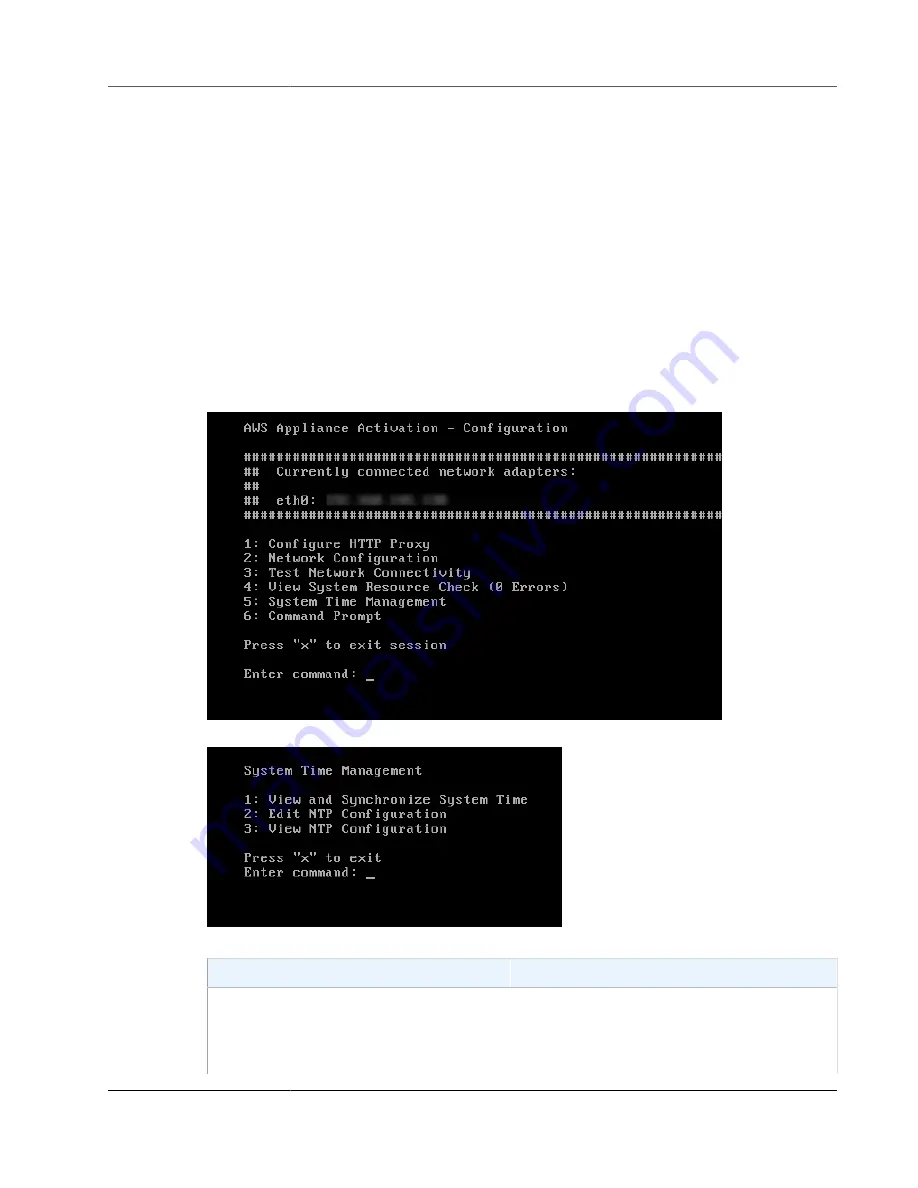
AWS Storage Gateway User Guide
Performing Tasks on the VM Local Console (File Gateway)
Configuring a Network Time Protocol (NTP) Server for Your
Gateway
You can view and edit Network Time Protocol (NTP) server configurations and synchronize the VM time
on your gateway with your hypervisor host.
To manage system time
1. Log in to your gateway's local console:
• For more information on logging in to the VMware ESXi local console, see
Local Console with VMware ESXi (p. 273)
• For more information on logging in to the Microsoft Hyper-V local console, see
Gateway Local Console with Microsoft Hyper-V (p. 274)
.
2. In the
AWS Appliance Activation - Configuration
main menu, enter
5
to manage your system's
time.
3. In the
System Time Management
menu, choose one of the following options.
To
Do This
View and synchronize your VM time with NTP
server time.
Enter
1
.
The current time of your VM is displayed. Your
file gateway determines the time difference from
your gateway VM, and your NTP server time
API Version 2013-06-30
238






























