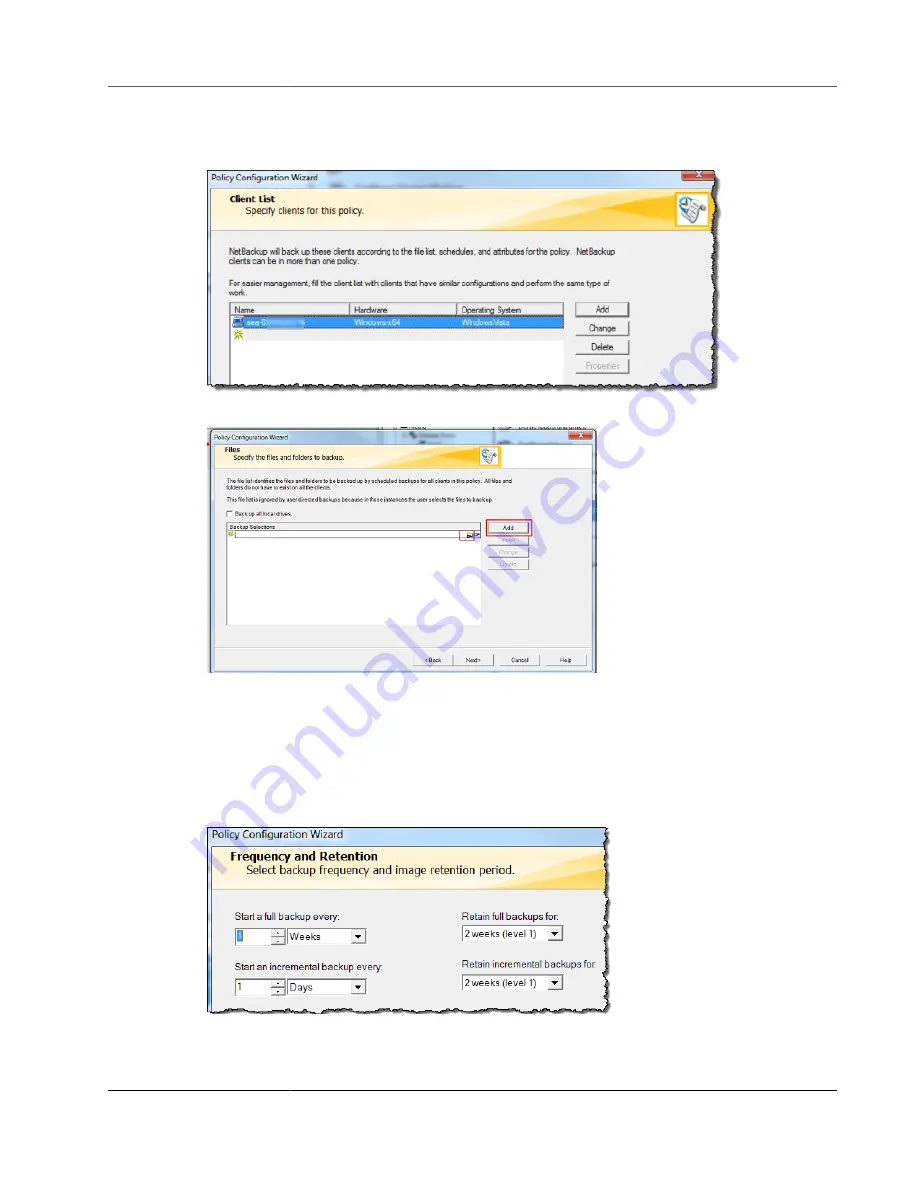
AWS Storage Gateway User Guide
Using Your Tape Gateway
5. In the
Client List
window, choose
Add
, type the host name of your computer in the
Name
column,
and then choose
Next
. This step applies the policy you are defining to
localhost
(your client
computer).
6. In the
Files
window, choose
Add
, and then choose the folder icon.
7. In the
Browse
window, browse to the folder or files you want to back up, choose
OK
, and then
choose
Next
.
8. In the
Backup Types
window, accept the defaults, and then choose
Next
.
Note
If you want to initiate the backup yourself, select
User Backup
.
9. In the
Frequency and Retention
window, select the frequency and retention policy you want to
apply to the backup. For this exercise, you can accept all the defaults and choose
Next
.
10. In the
Start
window, select
Off hours
, and then choose
Next
. This selection specifies that your folder
should be backed up during off hours only.
API Version 2013-06-30
128






























