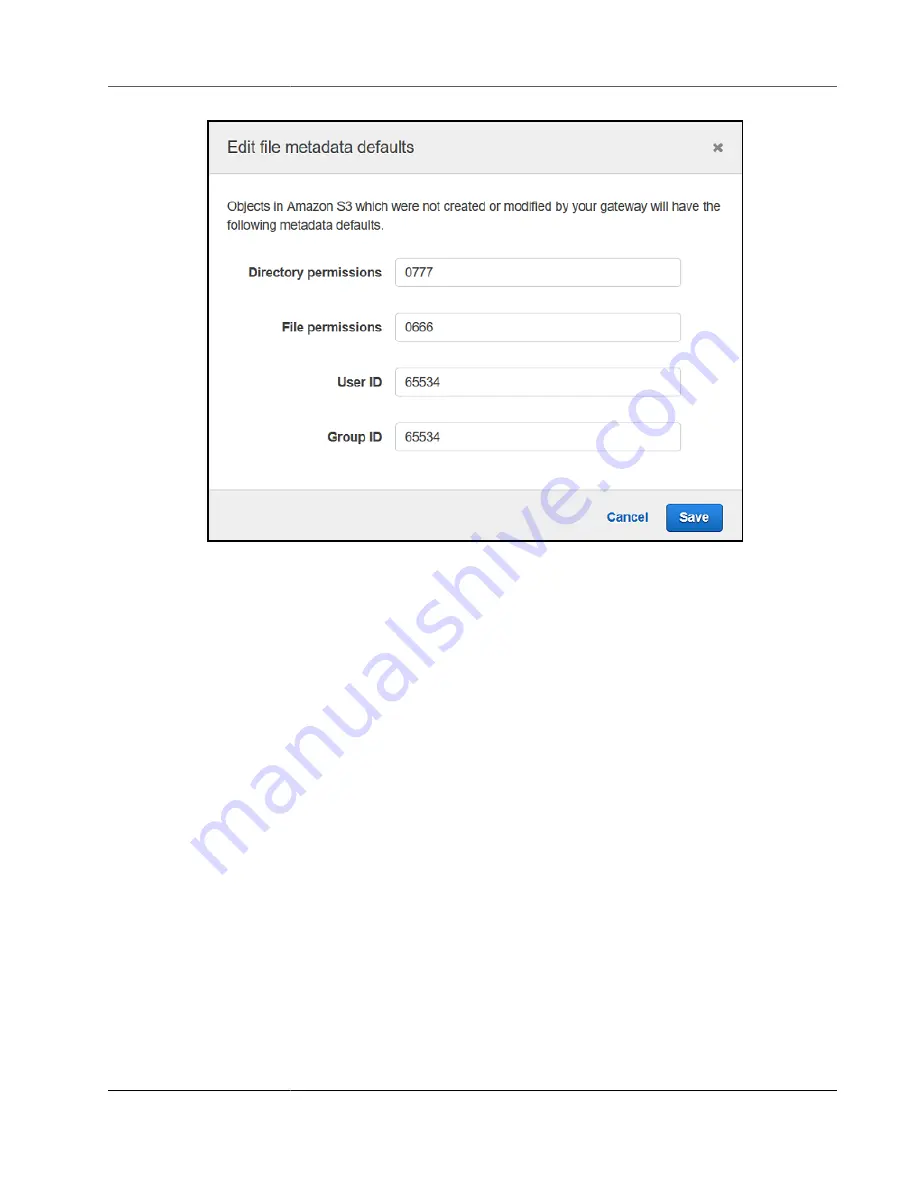
AWS Storage Gateway User Guide
Editing Access Settings for Your NFS File Share
Editing Access Settings for Your NFS File Share
We recommend changing the allowed NFS client settings for your NFS file share. If you don't, any client
on your network can mount to your file share.
To edit NFS access settings
1. Open the AWS Storage Gateway console at
https://console.amazonaws.cn/storagegateway/home
.
2. Choose
File shares
, and then choose the NFS file share that you want to edit.
3. For
Actions
, choose
Edit share access settings
.
4. In the
Edit allowed clients
dialog box, choose
Add entry
, provide the IP address or CIDR notation
for the client that you want to allow, and then choose
Save
.
Editing Access Settings for Your SMB File Share
You can set the security level for your gateway, set access for AD user and give guests access to your file
share.
Topics
•
Setting a Security Level for Your Gateway (p. 151)
•
Using Active Directory to Authenticate Users (p. 151)
•
Providing Guest Access to Your File Share (p. 153)
To edit access settings for your SBM file share
1. Open the AWS Storage Gateway console at
https://console.amazonaws.cn/storagegateway/home
.
API Version 2013-06-30
150






























