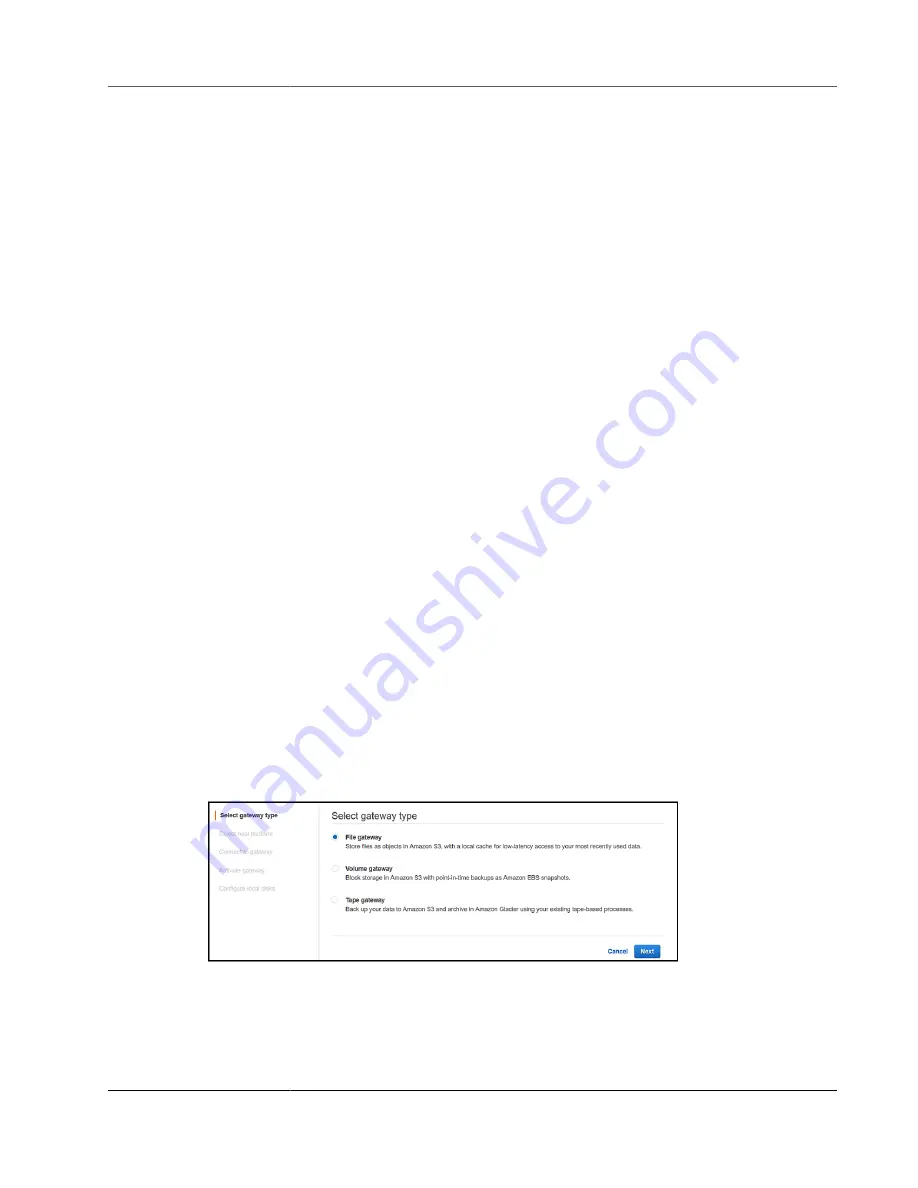
AWS Storage Gateway User Guide
Creating a Gateway Using a VPC Endpoint
7. For
Security group
, choose the security group that you want to use for your VPC. You can accept the
default security group. Verify that all of the following TCP ports are allowed in your security group:
• TCP 443
• TCP 1026
• TCP 1027
• TCP 1028
• TCP 1031
• TCP 2222
8. Choose
Create endpoint
. The initial state of the endpoint is
pending
. When the endpoint is created,
take note of the ID of the VPC endpoint that you just created.
9. When the endpoint is created, choose endpoints then choose the new VPC endpoint.
10. Find the DNS Names section and use the first DNS name that does not
specify an availability zone. Your DNS name will look similar to this
vpce-1234567e1c24a1fe9-62qntt8k.storagegateway.us-east-1.vpce.amazonaws.com
Now that you have a VPC endpoint, you can create your gateway.
Important
If you are creating file gateway, you need to create an endpoint for Amazon S3 also. Follow the
same steps as shown in To create a VPC endpoint for AWS Storage Gateway section above but
you choose
com.amazonaws.us-east-2.s3
under Service Name instead. Then you select the
route table that you want the S3 endpoint associated with instead of subnet/security group. For
instructions, see
Choose a Gateway Type
To choose a gateway type
1. Open the AWS Management Console at
http://console.www.amazonaws.cn/storagegateway/home
,
and choose the AWS Region that you want to create your gateway in.
If you have previously created a gateway in this AWS Region, the console shows your gateway.
Otherwise, the service homepage appears.
2. If you haven't created a gateway in the AWS Region that you chose, choose
Get started
. If you
already have a gateway in the AWS Region that you chose, choose
Gateways
from the navigation
pane, and then choose
Create gateway
.
3. On the
Select gateway type
page, choose a gateway type, and then choose
Next
. In this example
file gateway is selected.
Choose a Host Platform and Downloading the VM
If you create your gateway on-premises, you deploy the hardware appliance, or download and deploy
a gateway VM, and then activate the gateway. If you create your gateway on an Amazon EC2 instance,
API Version 2013-06-30
135






























