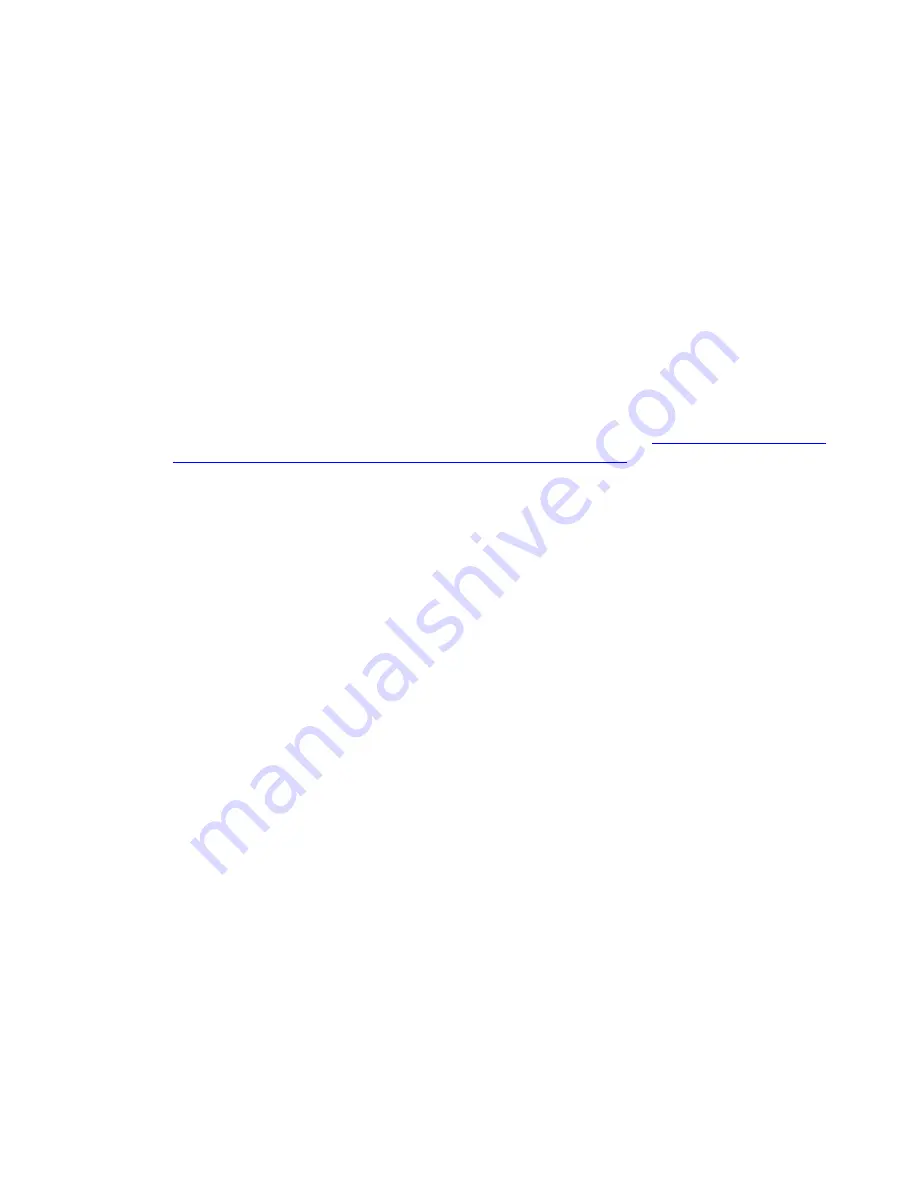
About connection and login methods
Issue 10.2 May 2007
51
6. On the
Completing the Network Connection Wizard
screen, type the name you want to
use for this connection. This name will appear in the
Network and Dial-up Connections
list.
7. Check the
Add a shortcut to my desktop
, if desired, and click
Finish
.
8. If a
Connect
screen appears, click
Cancel
.
Configuring the Remote PC for PPP Modem
Connection (Windows 2000 or XP, Terminal Emulator, or ASA)
To configure the remote PC for PPP modem connection (Windows 2000 or XP,
Terminal Emulator, or ASA):
1. On your PC’s desktop, right-click
My Network Places
and click
Properties
.
The system deploys the
Network and Dial-up Connections
window.
2. Double click the connection name you made in the previous task,
modem connection to the media server (Windows 2000 or XP)
.
Note:
Note:
Depending on your system, the
Connect
screen may appear, from which you
must select
Properties
.
3. Click the
Security
tab.
4. Select the
Advanced (custom settings)
radio button.
5. Check the
Show terminal window
checkbox.
6. Click the
Networking
tab.
7. In the
Components
box, verify that
Internet Protocol (TCP/IP)
and
Client for Microsoft
Networks
are both checked.
8. Select
Internet Protocol (TCP/IP)
and click
Properties
.
9. Click the
Advanced
button.
10. Uncheck (clear) the
Use default gateway on remote network
box.
11. Click
OK
three times to exit and save the changes.
Содержание G700
Страница 26: ...Contents 26 Installing and Upgrading the Avaya G700 Media Gateway and Avaya S8300 Media Server ...
Страница 38: ...38 Installing and Upgrading the Avaya G700 Media Gateway and Avaya S8300 Media Server ...
Страница 153: ...Using the Avaya Installation Wizard IW Issue 10 2 May 2007 153 4 Click Continue The Extension Ranges screen appears ...
Страница 402: ...Telephones and adjunct systems 402 Installing and Upgrading the Avaya G700 Media Gateway and Avaya S8300 Media Server ...
Страница 404: ...404 Installing and Upgrading the Avaya G700 Media Gateway and Avaya S8300 Media Server ...
Страница 776: ...Technical information 776 Installing and Upgrading the Avaya G700 Media Gateway and Avaya S8300 Media Server ...
Страница 786: ...Information checklists 786 Installing and Upgrading the Avaya G700 Media Gateway and Avaya S8300 Media Server ...
Страница 802: ...Install the Avaya TFTP server 802 Installing and Upgrading the Avaya G700 Media Gateway and Avaya S8300 Media Server ...
Страница 807: ...Issue 10 2 May 2007 807 Index X X330 WAN Access Routing Module 73 X330STK Stacking Sub Module installation 97 ...
Страница 808: ...808 Installing and Upgrading the Avaya G700 Media Gateway and Avaya S8300 Media Server Index ...






























