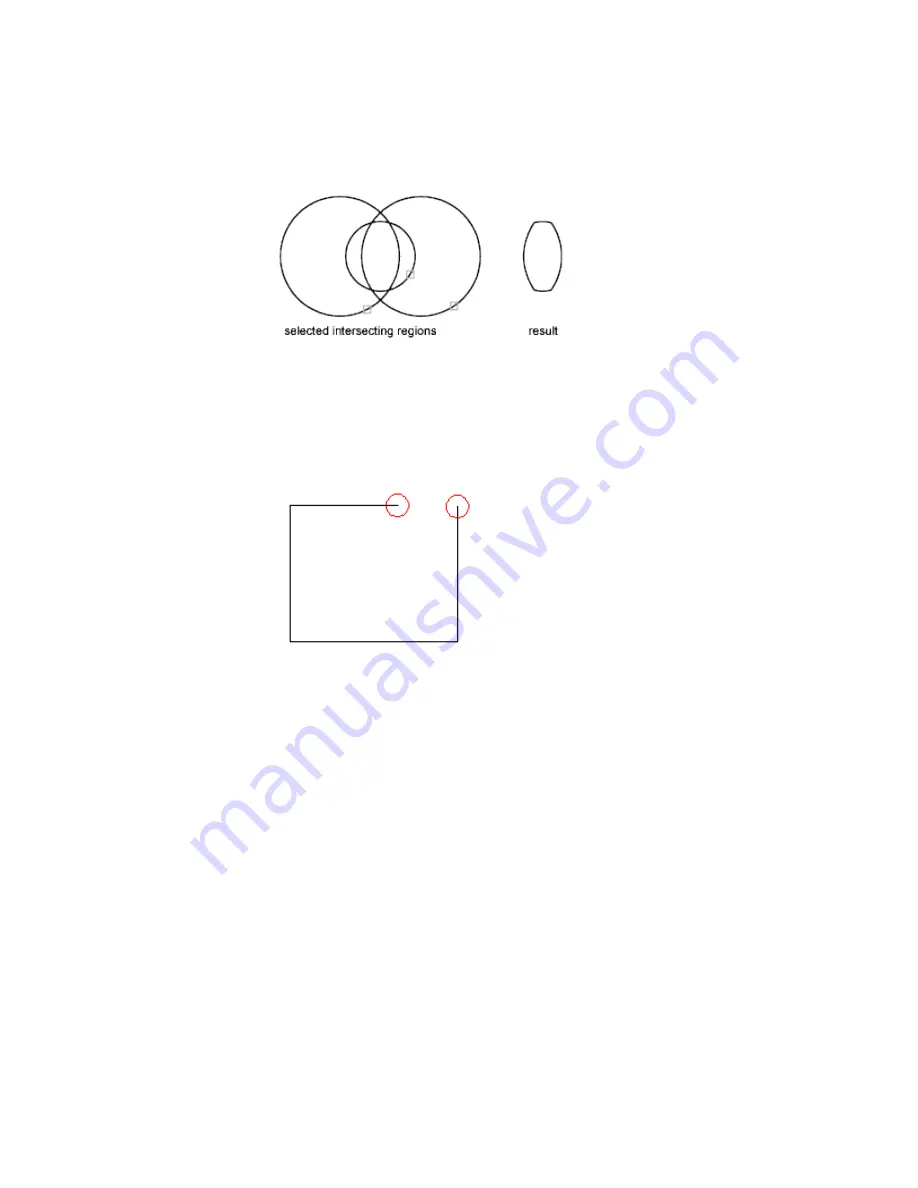
Invalid Boundaries
When a boundary cannot be determined, it might be because the specified
internal point is not within a fully enclosed area. With the BOUNDARY
command, red circles are displayed around unconnected endpoints of the
boundary to identify gaps in the boundary.
The red circles remain displayed even after you exit the command. They are
removed when you specify a closed boundary, or by using REDRAW, REGEN,
or REGENALL.
Create Revision Clouds
Revision clouds are polylines that consist of sequential arcs. They are used to
call attention to parts of a drawing during the review stage.
If you review or redline drawings, you can increase your productivity by using
the Revision Cloud feature to highlight your markups. REVCLOUD creates a
polyline of sequential arcs to form a cloud-shaped object. You can select a
style for a revision cloud: Normal or Calligraphy. If you select Calligraphy,
the revision cloud looks as if it was drawn with a calligraphy pen.
Create Objects | 193
Содержание 057B1-41A111-1001 - AutoCAD LT 2010
Страница 1: ...AutoCAD LT 2013 User s Guide January 2012 ...
Страница 20: ...zoom 553 xx Contents ...
Страница 26: ...6 ...
Страница 56: ...36 ...
Страница 118: ...98 ...
Страница 288: ...268 ...
Страница 534: ...514 ...
Страница 540: ...520 ...
Страница 574: ...554 ...
















































