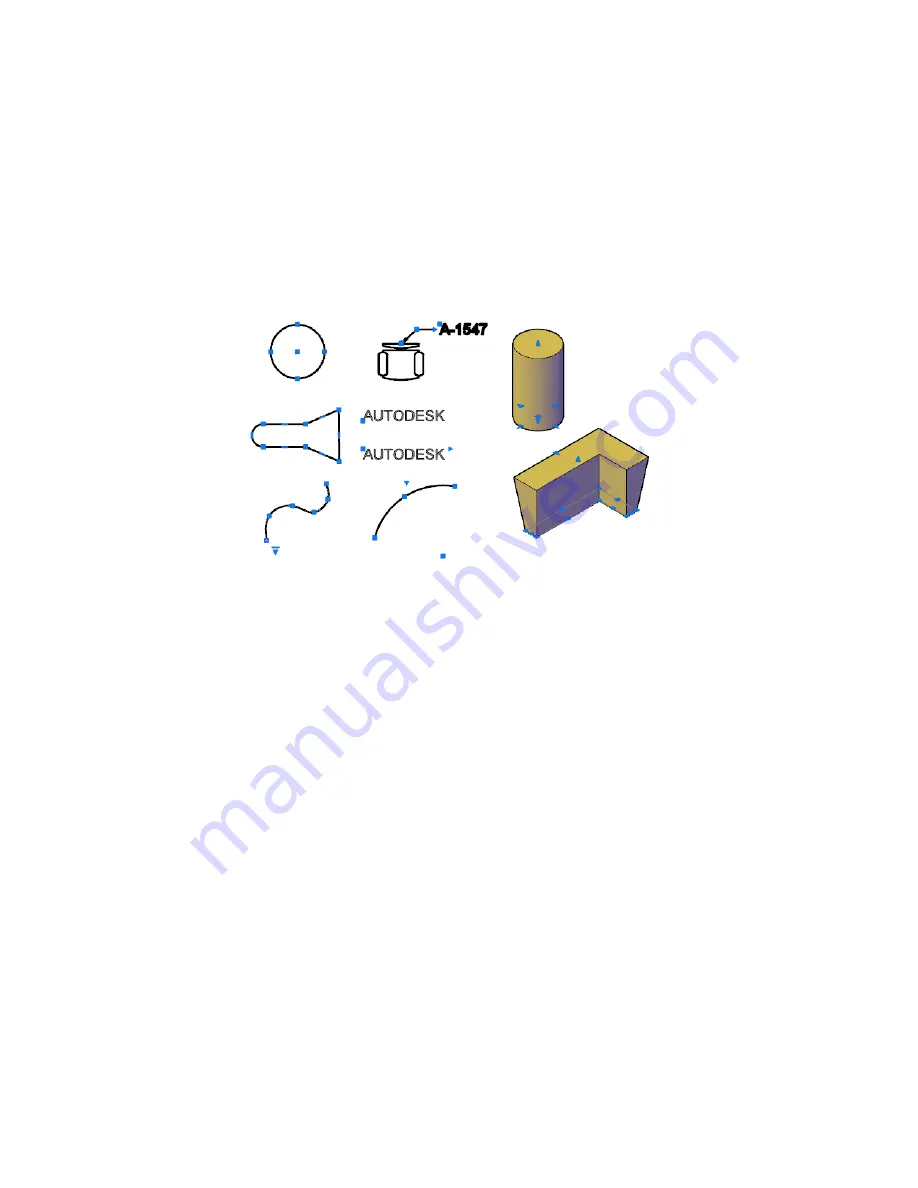
Objects with Multi-Functional Grips
The following objects have multi-functional grips that offer object-specific
and, in some cases, grip-specific options:
■
2D objects: Lines, polylines, arcs, elliptical arcs, and splines.
■
Annotation objects: Dimension objects and multileaders.
Important Notes
■
Grips are not displayed on objects that are on locked layers.
■
When you select multiple objects that share coincident grips, you can edit
these objects using grip modes; however, any object- or grip-specific options
are not available.
Tips for Stretching with Grips
■
When you select more than one grip on an object to stretch it, the shape
of the object is kept intact between the selected grips. To select more than
one grip, press and hold the Shift key, and then select the appropriate
grips.
■
Grips on text, block references, midpoints of lines, centers of circles, and
point objects move the object rather than stretching it.
■
When a 2D object lies on a plane other than the current UCS, the object
is stretched on the plane on which it was created, not on the plane of the
current UCS.
208 | Chapter 6 Create and Modify Objects
Содержание 057B1-41A111-1001 - AutoCAD LT 2010
Страница 1: ...AutoCAD LT 2013 User s Guide January 2012 ...
Страница 20: ...zoom 553 xx Contents ...
Страница 26: ...6 ...
Страница 56: ...36 ...
Страница 118: ...98 ...
Страница 288: ...268 ...
Страница 534: ...514 ...
Страница 540: ...520 ...
Страница 574: ...554 ...






























