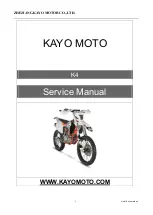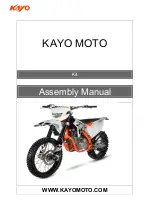29
EN
28
EN
11. Battery Charging
The Tech-Air® 10 System is supplied with a wall USB Charger (13), a Magnetic Charging
Cable (12) and a Type C USB Adapter (11), for an easy and fast plug-in to the Type C USB
Recharge Port (10).
The wall USB Charger (13) is supplied with 4 different plugs to adapt to the most common
power sources.
Provided that they fit comfortably inside the pockets, only blunt
objects should be transported in an outer garment’s pockets. Under
NO circumstances should a user attempt to transport objects of ANY
size or shape, including sharp or pointed objects, that will be tightly
stuffed inside an outer garment’s pockets, as such objects will cause
injury to the user and/ or damage to the airbag when the System
becomes inflated.
WARNING!
Users should note that the System has been tested to be safe when used
in combination with backpacks (worn over the outer garment) loaded up
to a maximum of 6kg (approximately 13 pounds) in weight.
Tip:
IMPORTANT!
IMPORTANT!
Always connect the proper plug to the USB Charger (13), correctly fitting the
power source available; always check that the plug is properly connected to
the USB Charger (13) before connecting to the power source.
While charging, always be sure that the USB Charger (13) is connected to a
power source sufficiently near to Tech-Air® 10 System, and be sure that the
power source is always easily accessible.
Fully charge the System before the first use. To do this, connect the supplied Magnetic
Charging Cable (12), or a standard Type C USB charging cable, to the Type C USB Port (10)
present on the upper part of the Back Protector (7). Once on charge, the LED display (3)
will display a different combination of solid and blinking LEDs, according to the description
provided in “LED Indications” (See Section 13).
Do not leave the System unattended while charging the battery.
Charge only in a dry location with a temperature range of 0°C to
40°C (32°F – 104°F).
WARNING!
IMPORTANT!
IMPORTANT!
The battery will only recharge when the ambient temperature is between
0°C and 40°C (32°F – 104°F).
If the battery is not periodically charged, it may take longer to fully charge
it.
In the case of a user using a charger different from that supplied
with the System, for a safe operation always ensure that the used
USB charger is compliant to EN 62368-1 as a class 1 (ES1) and class
1 (PS1) or 2 (PS2) power source, with a maximum output current of
2 Amperes.
The System should be recharged as soon as possible when the red
Battery Level LED light (3c) flashes, as this indicates a low battery
level.
WARNING!
WARNING!
The System may be charged by connecting it to a computer, or to an
alternative Micro USB Charger. However, if the current output is under 1
Ampere, the charging times will be longer than those stated above.
Tip:
Charging and Use Times
Approximately 4 hours are required to recharge a discharged battery with the supplied
USB Charger (13), with exception of the first battery charge which may require a longer
time (approx. 12 hours). A fully charged battery will provide approximately 24 hours of
use. If limited time is available, charging the battery for approximately 1 hour will provide
approximately 6 hours of use.
LED Display Charging
To charge the LED Display (3), position it on the Docking Area (9) present on the Activation
Belt (4), taking care to ensure that the LED Display is well attached to the support. If
properly connected, the LED Display (3) will show the indication of its battery level (see
Section 13) in the first 3 seconds following the connection.
A fully charged LED Display (3) operates for at least 20 hours.
Содержание Tech-Air 10 System
Страница 1: ...USER GUIDE IMPORTANT READ THIS MANUAL CRITICAL SAFETY INFORMATION INSIDE v 1 0 ...
Страница 30: ...GUIDE UTILISATEUR IMPORTANT LIRE LE PRESENT MANUEL INFORMATIONS CRITIQUES DE SÉCURITÉ À L INTÉRIEUR v 1 0 ...
Страница 59: ...MANUALE UTENTE IMPORTANTE LEGGERE QUESTO MANUALE CONTIENE INFORMAZIONI FONDAMENTALI PER LA SICUREZZA v 1 0 ...
Страница 117: ...GUÍA DEL USUARIO ES IMPORTANTE LEER ESTE MANUAL CONTIENE INFORMACIÓN DE SEGURIDAD FUNDAMENTAL v 1 0 ...
Страница 146: ...ユーザガイド 重要 このマニュアルをお読みください 内部の重要な安全情報 v 1 0 ...
Страница 175: ...GEBRUIKERSHANDLEIDING BELANGRIJK LEES DEZE HANDLEIDING BEVAT BELANGRIJKE VEILIGHEIDSINFORMATIE v 1 0 ...