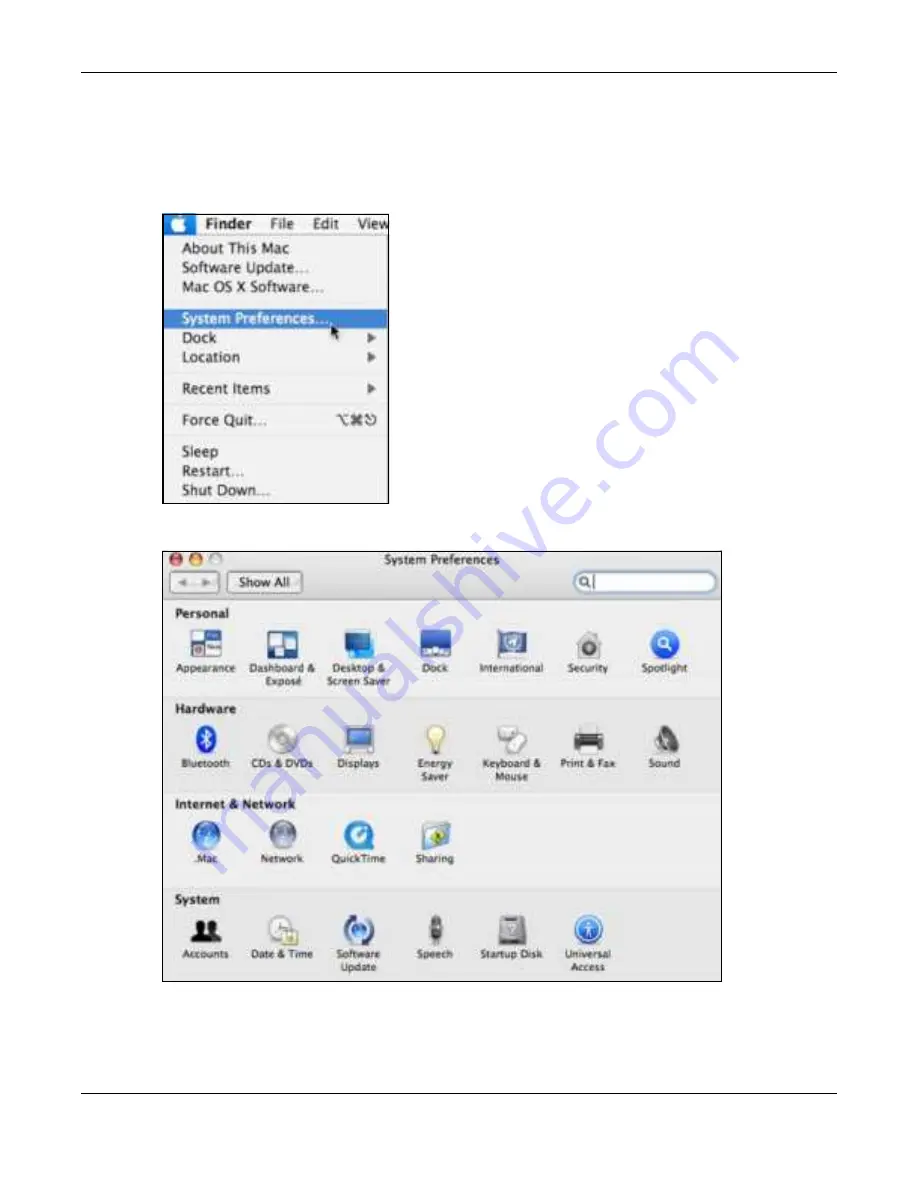
Appendix B Setting Up Your Computer’s IP Address
NBG7815 User’s Guide
160
Ma c O S X: 10.3 a nd 10.4
The screens in this section are from Mac OS X 10.4 but can also apply to 10.3.
1
Click
Apple
>
Syste m Pre fe re nc e s
.
2
In the
Syste m Pre fe re nc e s
window, click the
Ne two rk
icon.
3
When the
Ne two rk
preferences pane opens, select
Built- in Ethe rne t
from the network connection type
list, and then click
C o nfig ure .
Summary of Contents for ARMOR G5
Page 10: ...10 PART I Use r s Guide...
Page 29: ...Chapter 3 The Web Configurator NBG7815 User s Guide 29 Figure 8 Overview Standard Mode...
Page 46: ...Chapter 7 Tutorials NBG7815 User s Guide 46...
Page 55: ...Chapter 7 Tutorials NBG7815 User s Guide 55...
Page 56: ...56 PART II T e c hnic al Re fe re nc e...
Page 99: ...Chapter 9 WAN NBG7815 User s Guide 99 2 Click Change Advanc e d Sharing Se ttings...
Page 109: ...Chapter 10 Wireless LAN NBG7815 User s Guide 109 Figure 57 Settings WiFi Main WiFi...
Page 118: ...Chapter 11 LAN NBG7815 User s Guide 118 Figure 65 Settings LAN LAN IP Standard Mode...
Page 134: ...Chapter 13 System NBG7815 User s Guide 134 Figure 76 Settings System Status Standard Mode...






























