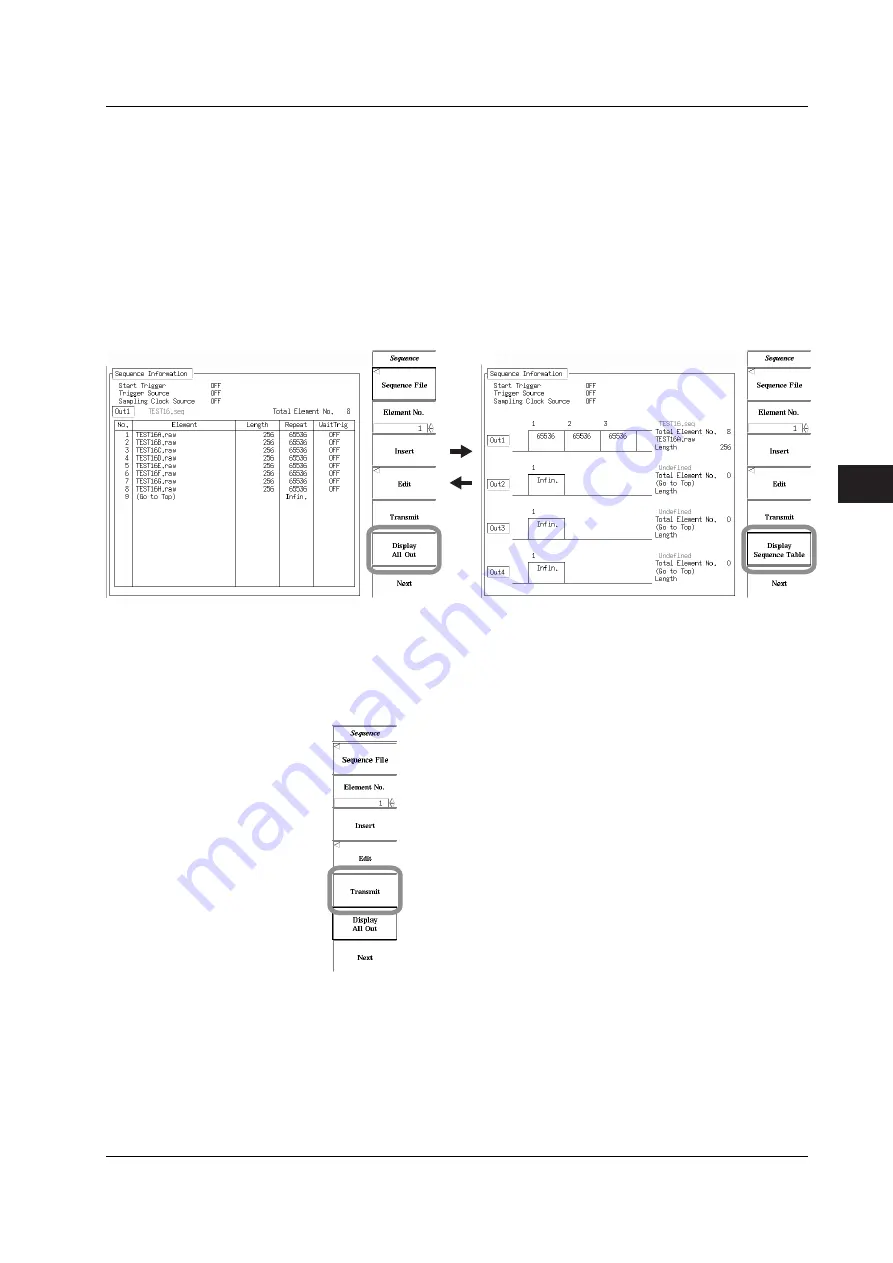
7-9
IM 703155-01E
Editing Sequences
7
Editing the Sequence Lists of All Output Terminal Sets
1.
Press
SEQ
. The Sequence menu appears.
2.
Press the
Display All Out
soft key. The display changes from the sequence
edit screen of each output terminal set to the sequence edit screen on which the
sequences of all output terminal sets can be viewed collectively.
• The words Display All Out change to Display Sequence Table.
• Elements and sequence lists can be edited in the same fashion as explained
earlier.
3.
Press the
Display Sequence Table
soft key to return to the sequence edit
screen of each output terminal set.
The words Display Sequence Table returns to Display All Out.
Sending (Loading) Waveform Data to the Waveform Memory
Carry out the procedure below after you have finished sequence editing.
1.
Press
SEQ
. The Sequence menu appears.
2.
Press the
Transmit
soft key. The waveform data is loaded to the waveform
memory according to the order of registrations in the sequence list.
7.2 Sequence Editing and Loading Waveform Data to the Waveform Memory






























