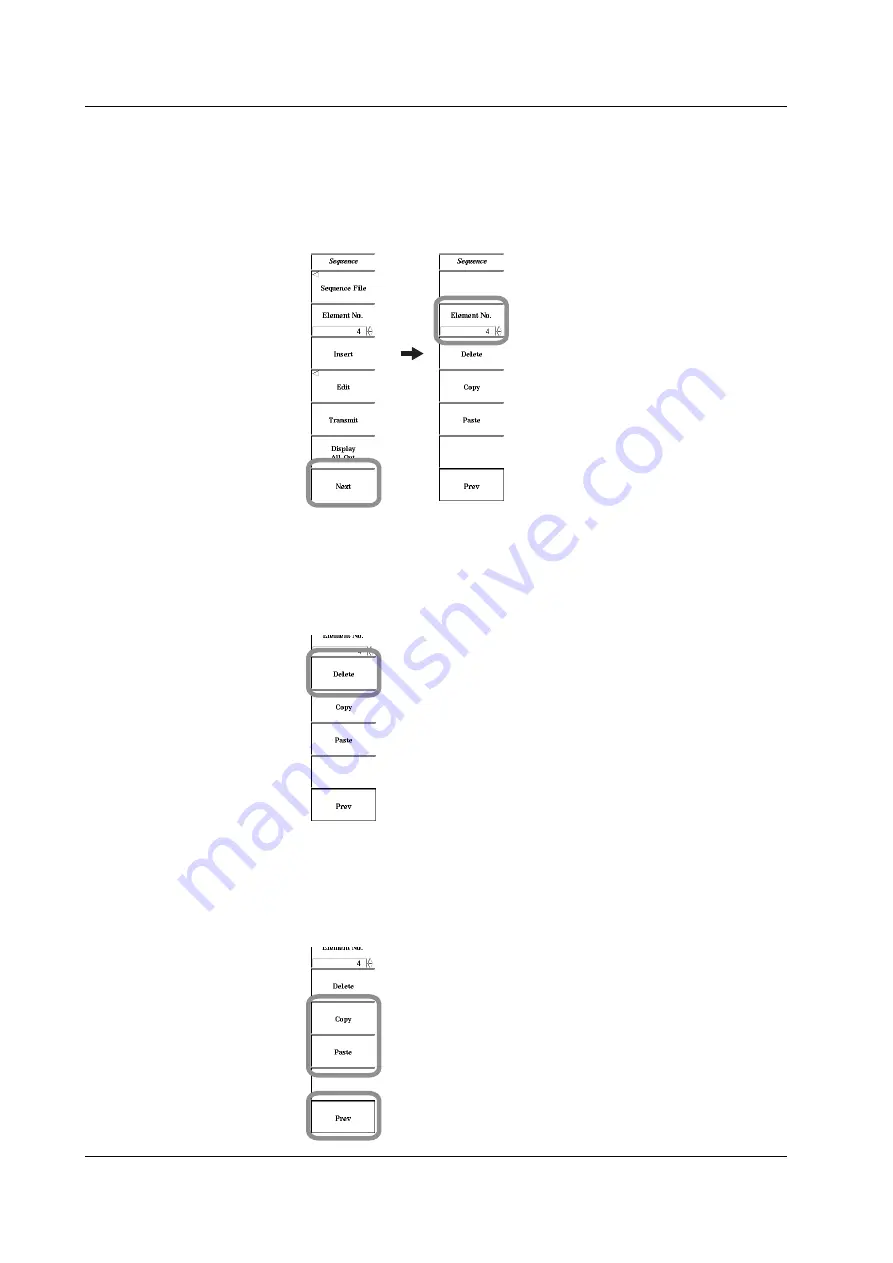
7-8
IM 703155-01E
Editing the Sequence List
1.
Press
SEQ
. The Sequence menu appears.
2.
Press any of
OUT1
to
OUT4
keys to select the sequence to be edited.
3.
Press the
Next
soft key. The Next menu of the Sequence appears
4.
Press the
Element No.
soft key.
5.
Turn the
rotary knob
to select the element to be edited.
Deleting an Element
Be careful, because a confirmation message does not appear when you are deleting
an element.
6.
Press the
Delete
soft key. The selected element is deleted.
Proceed to step 8.
Copying & Pasting an Element
6.
Press the
Copy
soft key. The settings of the selected element are copied.
7.
Press the
Paste
soft key. The element settings that were copied in step 6 are
pasted to the selected element.
8.
Press the
Prev
soft key to return to the Sequence menu.
7.2 Sequence Editing and Loading Waveform Data to the Waveform Memory






























