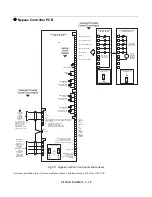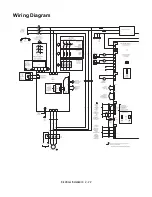Control Panel 3 - 5
Drive Run Indicator
The status of the “RUN” indicator is shown in Table 3.4 when the Drive is either in the “Hand” or “Auto” mode.
Drive Stop Indicator
The status of the “STOP” indicator is shown in Table 3.5 when the Drive is either in the “Hand” or “Auto” mode.
The relationship between the indicators for RUN and STOP and the Drive status is shown in Fig. 3.2.
Fig 3.2 RUN and STOP Indicators
Table 3.4 RUN Indicator
Indicator Status
Description
On (Red)
Drive is running
Blinking (Red)
Drive is decelerating to a stop
Off
Drive is stopped
Table 3.5 STOP Indicator
Indicator Status
Description
On (Red)
Drive is decelerating to a stop or stopped
Blinking (Red)
Drive is in a run condition but the speed command is zero
Off
Drive is running
RUN
STOP
Summary of Contents for E7LBA002
Page 1: ...E7L Drive Bypass Technical Manual Model E7L Document Number TM E7L 01 ...
Page 8: ...Introduction vi Notes ...
Page 12: ...Table of Contents x Notes ...
Page 54: ...Electrical Installation 2 22 Wiring Diagram ...
Page 55: ...Electrical Installation 2 23 ...
Page 87: ...Start Up and Operation 4 9 Notes ...
Page 202: ...Diagnostic Troubleshooting 6 30 Notes ...
Page 248: ...Capacity Related Parameters B 6 Notes ...
Page 279: ...Communications D 27 Note ...
Page 280: ...Communications D 28 ...
Page 292: ...Spare Parts F 6 ...
Page 304: ...Index 12 ...
Page 305: ......