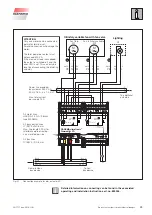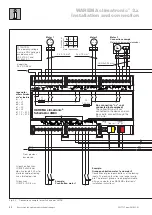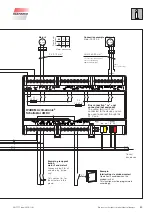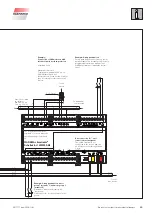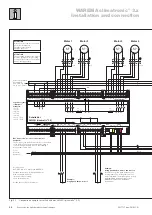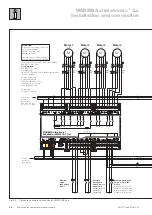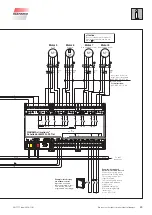2017717_b•en•2016-11-01
We reserve the right to make technical changes
50
WAREMA climatronic® 3.x
Installation and connection
7.7 Sensor Nnterface
The WAREMA climatronic® sensor interface allows integration of numerous
conventional sensors into a WAREMA climatronic® system when increased
requirements are placed on number and quality of measuring data due to
architectural conditions.
The Sensor Interface can be used as an alternative to the climatronic®
weather station or as an additional system component. These two products
can be combined as desired, but it should be noted that WAREMA
climatronic® supports a maximum of three components for collecting
measuring data.
The following meteorological sensors can be connected to the device:
4 "photo" sensors (inputs can be jointly switched from a voltage to a current
interface).
1 "global radiation" sensor
1 "dawn/dusk" sensor
4 "wind speed" sensors
1 "wind direction" sensor
1 "temperature" sensor
1 "precipitation" sensor
1 "relative humidity" sensor
A DCF77 radio clock module can also be connected.
A power supply for active sensors (15 V DC and 24 V DC) is integrated in
the device.
Do not supply heating units in the sensors with power via the Sensor
Interface. Use a separate voltage source.
Ideally, the Sensor Interface is supplied with power via a separate power
supply unit. If only a few sensors with low current consumption are
connected, supply is possible via the climabus. In this case, note the
instructions in
Chapter 5.6 Dimensioning of the power supply on page 30
.
The measuring values of the connected sensors are read in by the control
panel in blocks via the climabus:
Safety-related data such as the wind speed, wind direction, outside
temperature, precipitation and relative humidity is gathered every second.
Photo, global radiation. Dawn/dusk and the DCF77 signal are read once
every ten seconds.
Detailed information on connecting, suitable sensors and the settings on
the device can be found in the associated installation instructions
art. no. 890360.