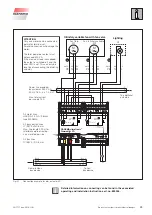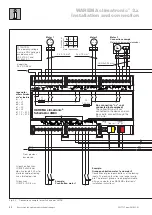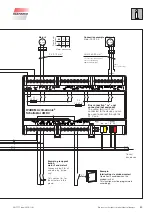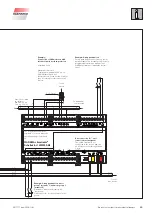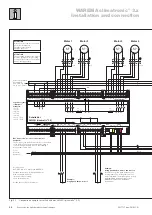2017717_b•en•2016-11-01
We reserve the right to make technical changes
31
If a
total current of 2.5 A
is reached by adding a node (= network device) to
the line, no additional network devices may be connected after this. In this
case, provide
an additional power supply unit
for a separate section of the
line. Do not connect the power supply units in parallel.
Note the following block diagram:
Control
panel
Actuator
1
Actuator
2
Actuator
3
Weather-
station
Power
supply
unit 1
Power
supply
unit 2
2
2
Fig. 19
Block diagram: several power supply units
Determine the total power requirements according to the following table:
Device
Number
(piece)
Current con-
sumption
(mA)
Total current
Control panel
1
170
170
Weather station
250
Inside humidity/temperature sensor
50
Switch actuator 4M/6M
90
Dim actuator 2D
50
Sensor Interface
Tableau Interface
—
Total:
Note the following regarding the table:
The current consumption of the Sensor Interface depends on the number
and type of sensors connected to it. Determine the current consumption in
advance using the sensors connected or provide a separate power supply
unit for the Sensor Interface. Information on this can be found in the Sensor
Interface installation instructions.
To supply the Tableau Interface with power, we recommend installing a
separate power supply unit, depending on the line length and number of
devices. Information on this can be found in the Tableau Interface installation
instructions.
The following switch actuators are also supplied with power directly from
the supply for the connected motors and do not need to be taken into
consideration here:
Switch actuator 4M230/6M230
Switch actuator 4M230I vivamatic®
Switch actuator 16M230 SMI
Switch actuator 4MDC
Switch actuator 4M230 LS2 Low