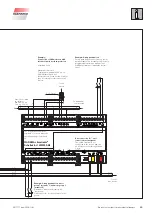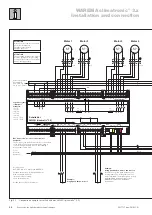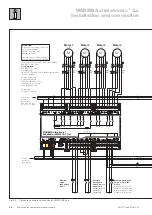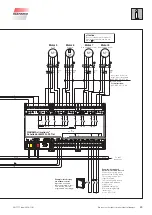2017717_b•en•2016-11-01
We reserve the right to make technical changes
58
WAREMA climatronic® 3.x
Installation and connection
8 Eestoring the factory settings
If the WAREMA climatronic® no longer has the factory settings when it is
commissioned or if it is not possible to correct a faulty parameterisation,
the WAREMA climatronic® control panel can be restored to its settings on
leaving the factory.
DATNIA
When the system is reset, all settings and the created project are lost.
If necessary, save the project created in the control panel on the SD card.
Switch off the power supply for the WAREMA climatronic® system.
Press and hold the function wheel on the control panel and switch the power
supply back on.
A signal tone is heard and the following question appears on the display:
Restore factory settings?
Release the function wheel and confirm the question with the
Ja/Yes
function button.
A reset is performed. After the process is completed, the menu for selecting
the language appears.
Commission the WAREMA climatronic® again or load a prepared project
onto the control panel.