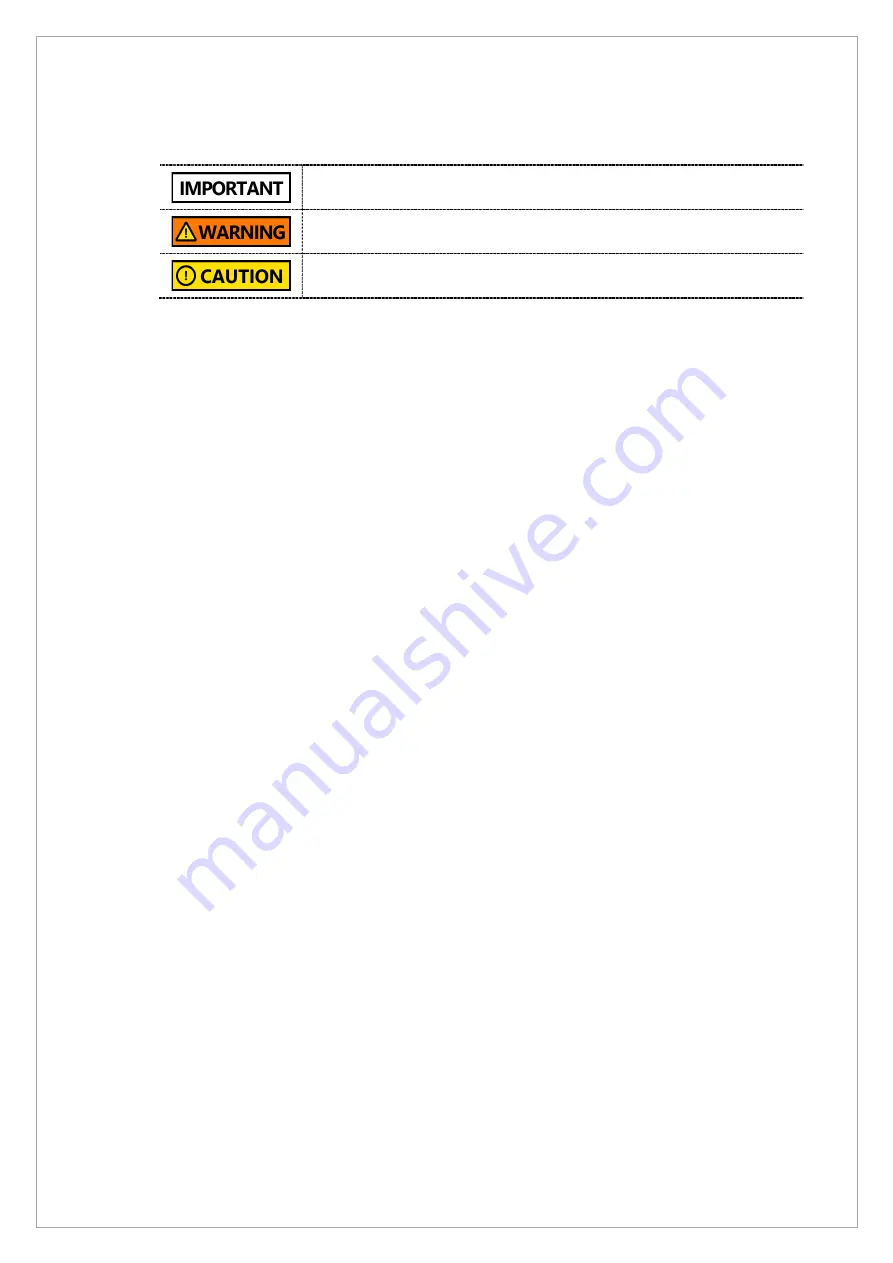
Page
222
of
244
9.3.
Procedure for using remote exposure function
Ensure to get an approval from the hosptal staff before using the remote
exposure function. (In some cases, hosptial staffs may need to sign in.
DO NOT use the remote exposure function when taking an X-ray image
with a patient.
Ensure to check that no one stands near to the equipment or the X-ray
room before conducting a remote exposure.
9.3.1.
How to start a PANO or CEPH Exposure in Console Software
To start an X-ray exposure for PANO or CEPH:
1. Run the Console Software.
2. Open the command input window with the
Ctrl + S
key.
3. Send the [SPM_XRES] command to activate the remote exposure mode.
4. Set the mode (PANO/CEPH) in the Console Software.
5. Click the
Confirm
button and
Ready
button in the Console Software.
6. Automatically start the exposure 3 seconds after the Dark acquisition.
9.3.2.
Remote Exposure Sequence When Acquiring the Bright Calibration
To start a remote exposure during the bright calibration:
1. Open the VAKCAP.exe file of the applicable mode.
2. Move to the Soft Calib Tab.
3. Acquire DARK.
4. Check the DARK is Normal.
5. Send the [SPM_XRES] command to activate remote exposure mode.
6. Send the [SPM_XRET_0500] command to exposure for 5 seconds.
7. Press the
Bright
button to acquire Brightness for each point
9.3.3.
How to Run a TUTS Test
To run a TUTS test:
1. Run the Terminal or the VAKCAP.exe file.
2. Send the [SPM_XRES] command to activate the remote exposure mode.
3. Use the [SPM_XRET_xxxx] command to set the desired exposure time.
ex) [SPM_XRET_0900] = 9 seconds
4. Input the [SPM_TUTS] command to exposure X-ray for the set time.
5. To stop X-ray exposure before the set exposure time during X-ray exposure, stop with the
[SPM_XREH] command.
Summary of Contents for A9 PHT-30CSS
Page 1: ...vatech A9 Technical manual Model PHT 30CSS Version 1 01 English...
Page 12: ...Page 11 of 244 1 2 1 Vertical Frame Part...
Page 22: ...Page 21 of 244 1 2 3 5 Generator DG 07E22T2...
Page 26: ...Page 25 of 244...
Page 27: ...Page 26 of 244...
Page 30: ...Page 29 of 244 1 3 3 Sensor Part Connection Diagram...
Page 31: ...Page 30 of 244 1 3 4 CEPH SENSOR Part Connection Diagram...
Page 32: ...Page 31 of 244 1 3 5 Connection Diagram Total assembly...
Page 43: ...Page 42 of 244 16 Loosen ten bolts as shown in the image below...
Page 112: ...Page 111 of 244 5 Click the V Vol button Click the Ready button...
Page 180: ...Page 179 of 244 10 Select 50 in the M box and click the center of the flat washer...
Page 209: ...Page 208 of 244 8 5 Appendix 8 5 1 Main MCU Board Parameters...
Page 244: ...vatech A9 www vatech com...
















































