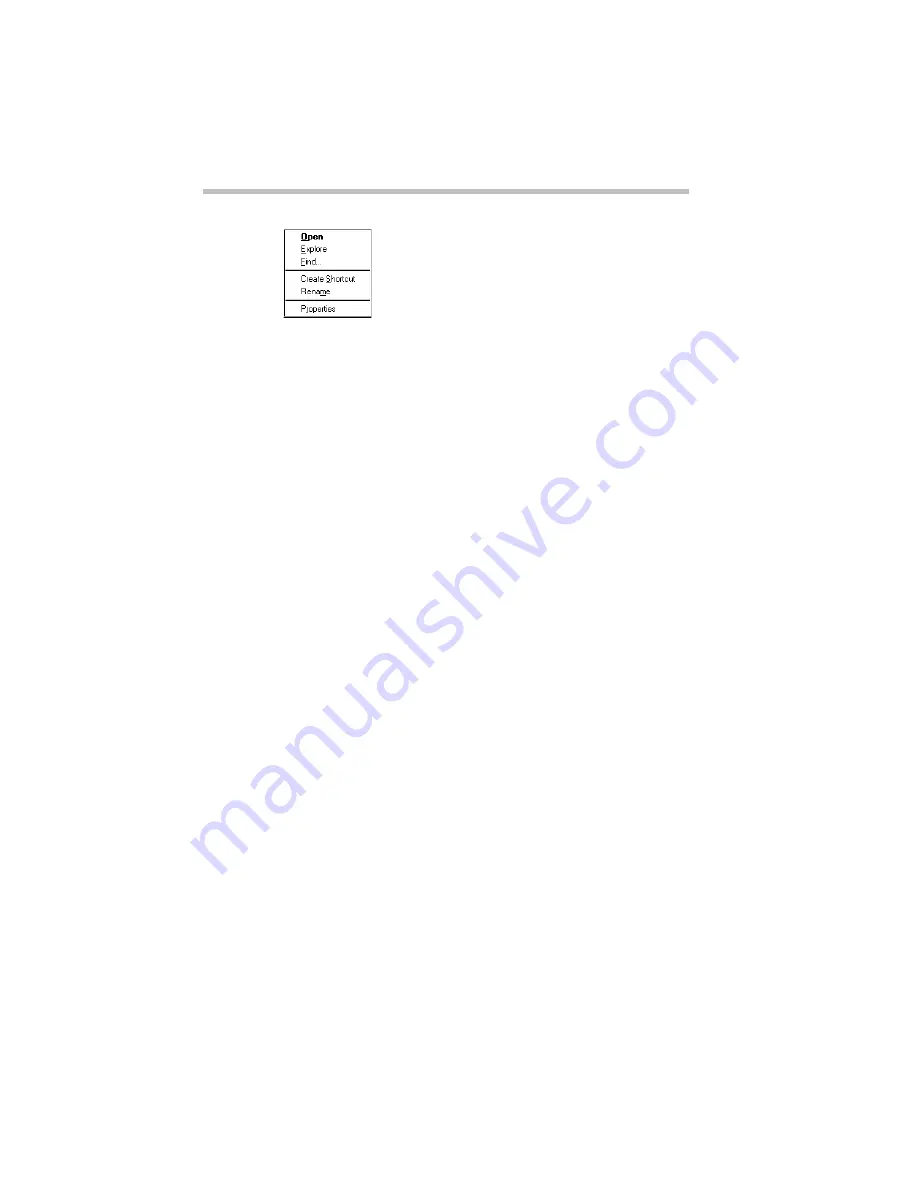
Getting to Know the Desktop
Lesson 2: Exploring the Desktop
Part I: Getting To Know Your Computer
48
The My Computer shortcut menu
The system displays a menu of actions or options applicable to
the My Computer icon. Most objects on the desktop display
the main menu when you click them with the primary button
and the shortcut menu when you click them with the secondary
button.
You can use this menu to create shortcuts to programs, docu-
ments, folders, system features and components. A shortcut is
an icon that opens a program or a document directly from your
desktop (or anywhere else). You will learn how to create short-
cuts in “Lesson 7: Closing Programs and Documents” on
page 57.
You can also use this menu to rename a folder or document.
You’ll learn how to do this in “Lesson 3: Creating a New Doc-
ument” on page 50.
You can view an object’s properties by clicking Properties in
the object’s shortcut menu. You will learn about properties in
“Lesson 8: Making Shortcuts” on page 58.
8 Close the menu by clicking once in an empty area of the
desktop.
One special icon is the Recycle Bin. You use the Recycle Bin
to delete documents and remove objects from the desktop.
You’ll learn more about the Recycle Bin in “Lesson 10:
Changing the Date and Time” on page 62.
You can move the taskbar to the other sides of the window.






























