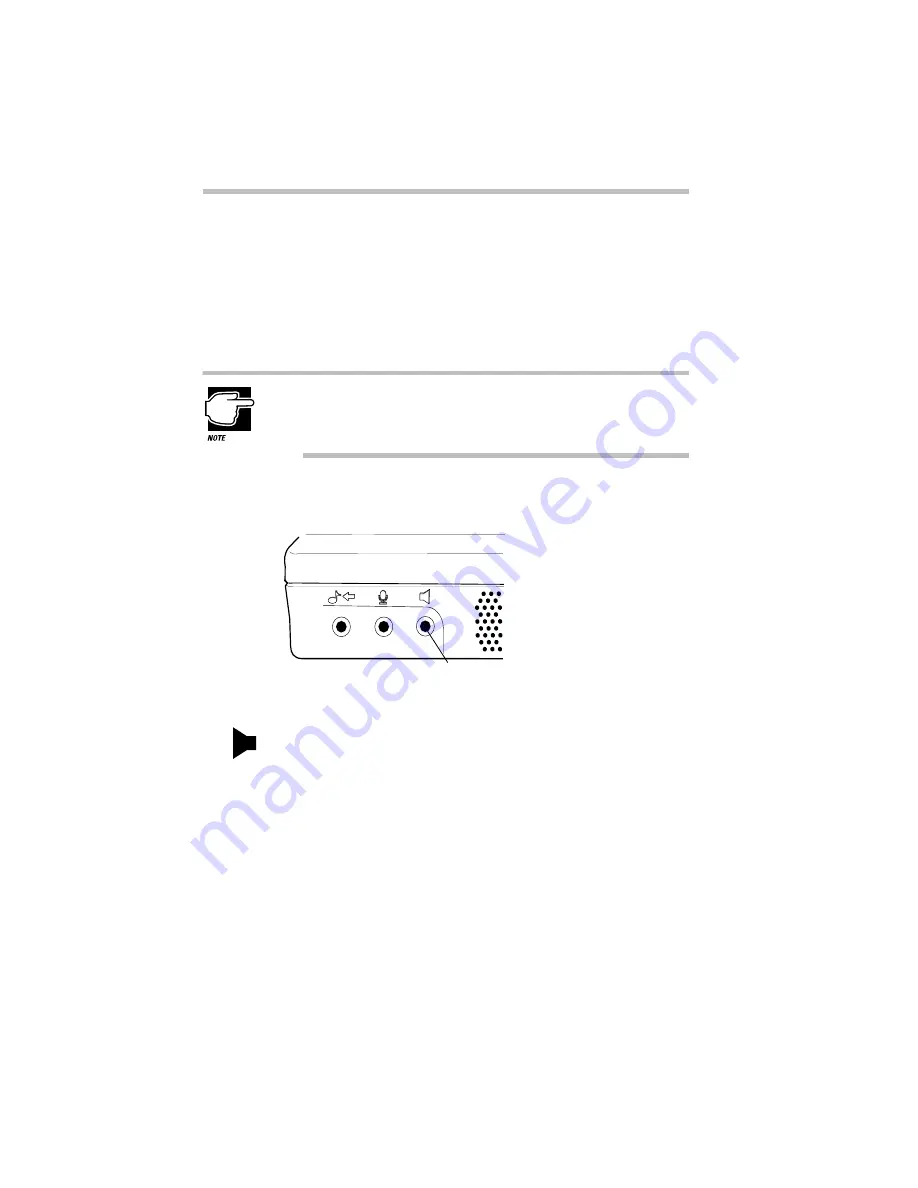
The Wide World of Multimedia
Recording Sounds as Wave Files
Part I: Getting To Know Your Computer
154
Using External Speakers or Headphones
Your Portégé 650CT is equipped with a SoundBlaster Pro com-
patible sound system with an internal monaural system speaker.
Since the sound system supports a 16-bit stereo format, you may
want to connect a pair of external stereo speakers to take full
advantage of this feature.
Be sure to use amplified speakers that require an external
power source. Using another type of speaker will be
inadequate to produce sound from the computer.
To play back sound files through an external device such as stereo
speakers or headphones, follow these steps:
The headphone jack
1 Locate the headphone jack on the front of the computer.
2 Using any necessary adapters, plug the cord from the
external speakers into the headphone jack. The headphone
jack requires a stereo mini-jack.
3 To adjust the volume, follow the steps in “Adjusting the
Volume” on page 149.
Headphone jack
















































