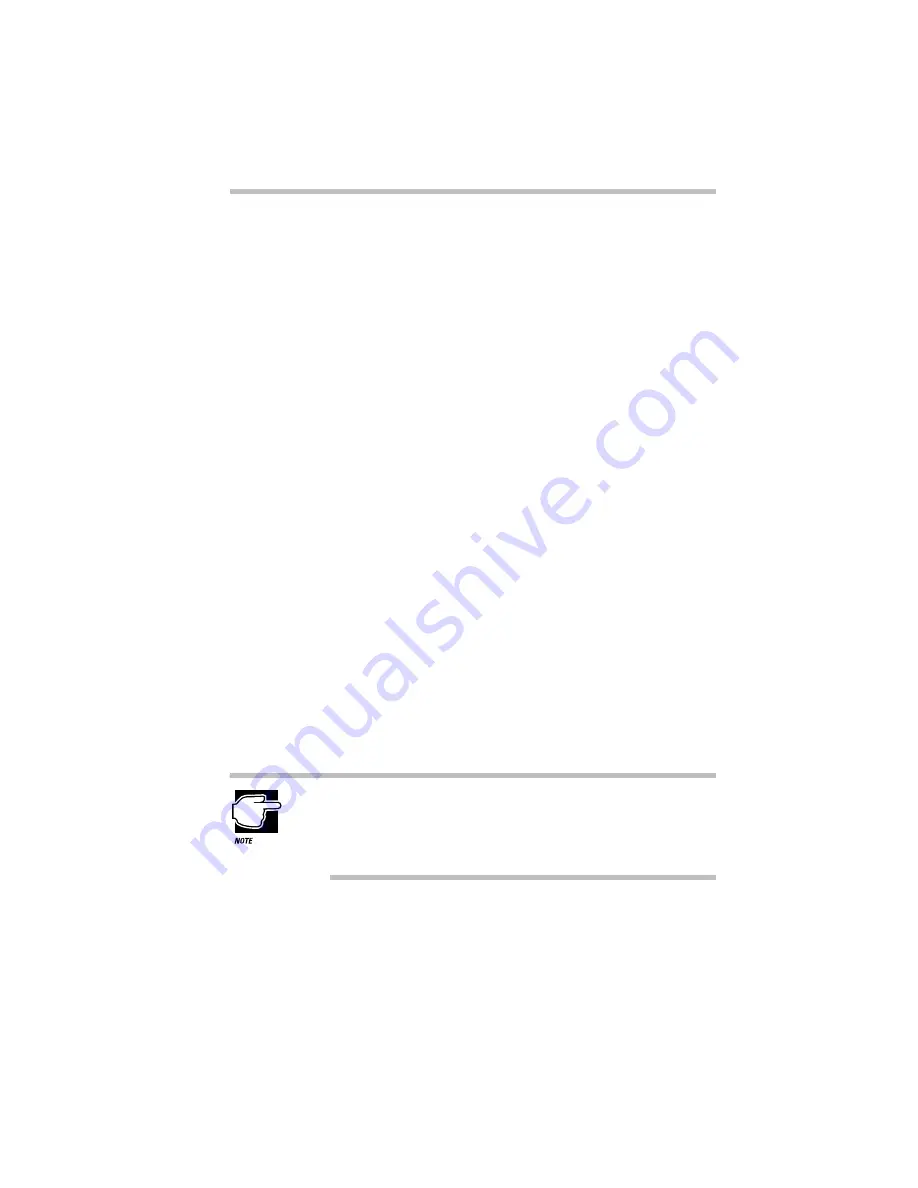
Let's Start at the Very Beginning
Create or Purchase Master Diskettes
Part I: Getting To Know Your Computer
33
Create or Purchase Master Diskettes
When you buy a program at a computer store, you receive one or
more program diskettes. These program diskettes contain the files
necessary to install the program on your computer's hard disk.
You can also use them to reinstall your software if necessary.
However, your Portégé 650CT computer comes with Microsoft
Windows 95 and a number of programs already installed on the
hard disk. If any of these programs is ever damaged or deleted,
you'll need program diskettes to reinstall it.
You must buy blank diskettes and run Microsoft’s Create System
Disks program to make a set of Microsoft Windows 95 diskettes.
There are two ways to obtain program files for your other pre-
installed software (not Windows 95):
❖
Buy blank diskettes and run Toshiba’s Master Disk Creator
programs.
❖
Purchase the Toshiba drivers/utilities using the order form that
came with your computer.
Preparing to Create Master Diskettes
Disk image files on your hard disk contain all the information to
create program diskettes for the factory pre-installed programs on
your computer. Microsoft Create System Disks and Master Disk
Creator copy these disk images to the diskettes.
You cannot reinstall programs from the disk image files on
the hard disk. You must use program diskettes created with
Create System Disks or Master Disk Creator to reinstall any of
the pre-installed programs.






























