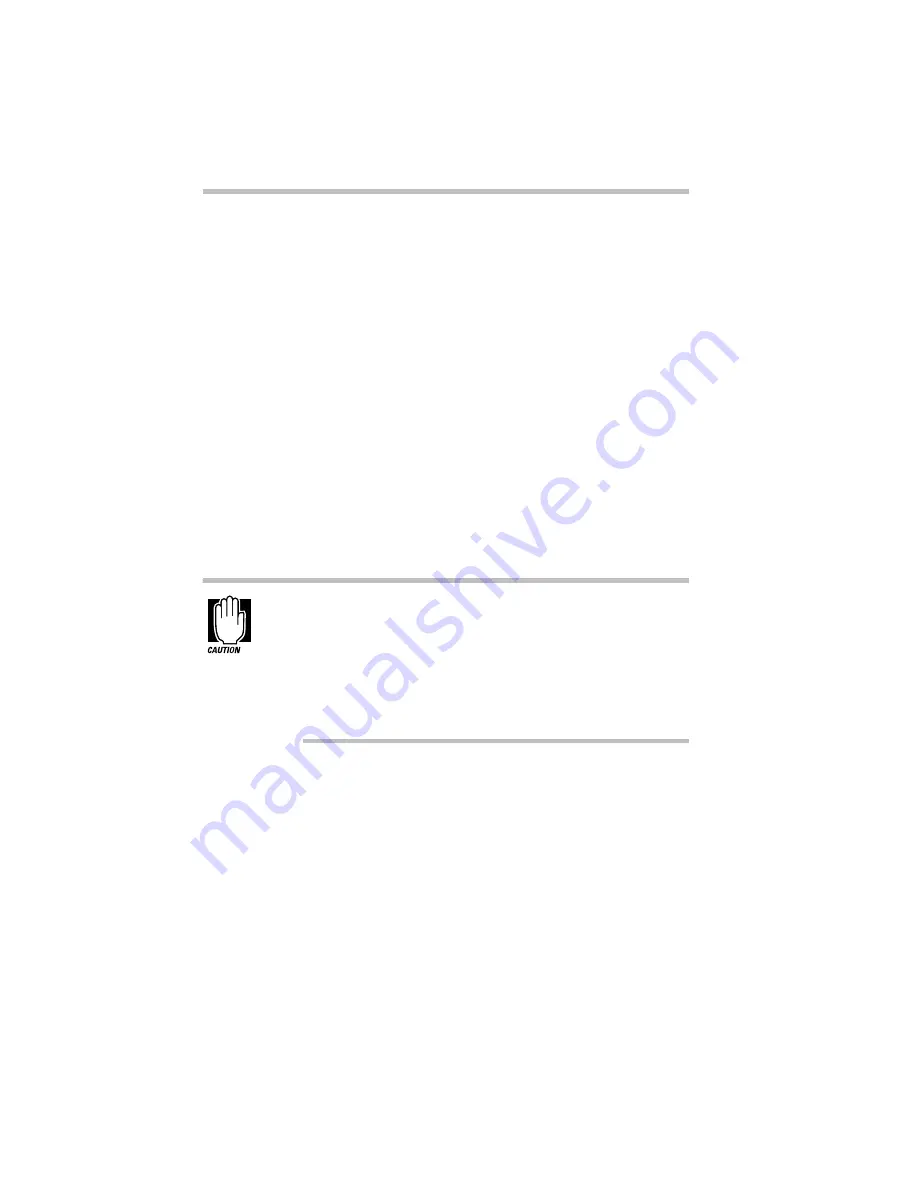
Finding Your Way Around the System
Select a Place to Work
Part I: Getting To Know Your Computer
2
Select a Place to Work
Your Portégé 650CT is a portable computer, designed to be used
in a variety of circumstances and locations. However, by giving
some thought to your work environment, you can protect the com-
puter and make your work hours more comfortable.
Keep the Computer Comfortable
Use a flat surface with enough room to operate comfortably. If
you're planning to use a printer or other external device, make sure
there's enough space for it as well.
To keep your computer in prime operating condition, make sure
your work area is free from:
❖
dust, moisture and direct sunlight.
❖
liquids and corrosive chemicals.
Don’t spill liquids into the computer. If you spill a liquid into
the keyboard, turn the computer off, unplug it from the AC
power source, and let it dry completely before turning it on
again.
If the computer does not operate correctly after you turn it
back on, contact a Toshiba authorized service provider.
❖
objects that generate a strong electromagnetic field, such as
stereo speakers or speakerphones.
❖
rapid changes in temperature or humidity and sources of tem-
perature changes such as air conditioner vents or heaters.
❖
extreme heat, cold or humidity. Operate the computer within a
temperature range of 40 to 95 degrees Fahrenheit (5 to 35
degrees Celsius) and a relative humidity of 20 to 80 percent.



































