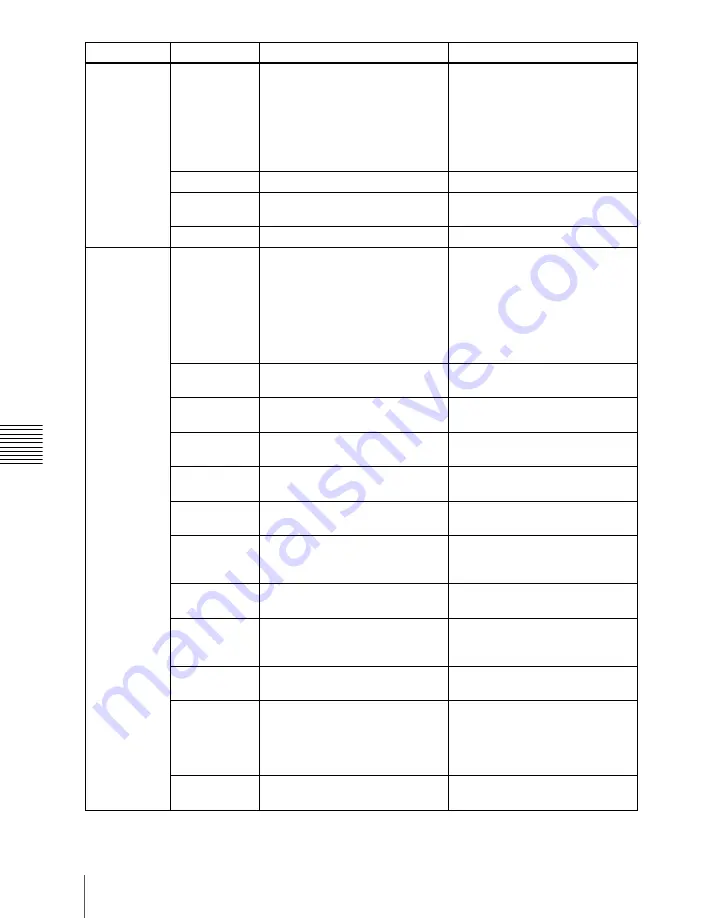
App
1194
Data Saved by [Setup Define] and [Initial Status Define]
Included in
Panel Setup
7327 Engineering
Setup
>Panel
>Maintenance
• Setting data for the following
buttons:
- [Screen Saver]
- [LCD Brightness]
- [LED Brightness]
- [Switch Brightness]
- [Touch Beep]
• Setting data for Initial Menu
7351 to 7355
Engineering Setup >DCU
All data relating to DCU
7361 to 7367
Engineering Setup >Router/Tally
All data relating to router interface
and tally interface
—
—
Data of Color Palette window
Included in
Switcher
Setup
7331
7331.1
7331.2
7331.3
• Engineering Setup >Switcher
>Config
• Engineering Setup >Switcher
>Config >M/E Output Assign
• Engineering Setup >Switcher
>Config >PGM Config
• Engineering Setup >Switcher
>Config >K-PVW Config
• <M/E Config> group setting
data
• All data relating to M/E Output
Assign menu
• All data relating to PGM Config
menu
• All data relating to K-PVW
Config menu
7331.4 Engineering
Setup
>Switcher
>Config >User1-8 Config
All data relating to User1-8 Config
menu
7331.5 Engineering
Setup
>Switcher
>Config >Logical M/E Assign
All data relating to Logical M/E
Assign menu
7331.6 Engineering
Setup
>Switcher
>Config >DME Config
All data relating to DME Config
menu
7331 Engineering
Setup
>Switcher
>Config
Setting data for knob 3 (Phase)
7331 Engineering
Setup
>Switcher
>Config
Setting data for <Switching
Timing> group
7331
Engineering Setup >Switcher
>Config >
Settings of the following items:
• [Recall M/E Config]
• [DME Wipe Sub Inhibit]
7331.7 Engineering
Setup
>Switcher
>Config >Side Flags
All data relating to Side Flags
menu
7332 Engineering
Setup
>Switcher
>Input
Settings of [Input Phase Adj],
[Through Mode] and [Matte Illeg
Col Limit]
7332.1
Engineering Setup >Switcher
>Input >Video Process
All data relating to Video Process
menu
7333 Engineering
Setup
>Switcher
>Output
Settings of the following reference
outputs:
• Knob 1 (Output No)
• Knob 2 (Line)
• Knob 3 (Time)
7333.1
Engineering Setup >Switcher >
Output >Output Assign
All data relating to Output Assign
menu
Type
Menu number
Menu path
Saved data
Summary of Contents for DVS-9000
Page 44: ...44 Setup Chapter 1 DVS 9000 Functions ...
Page 136: ...136 Basic Menu Operations Chapter 2 Menus and Control Panel ...
Page 310: ...310 Wipe Pattern Operations in the Multifunction Flexi Pad Control Block Chapter 5 Wipes ...
Page 440: ...Chapter 9 Color Corrector 440 Color Corrector Functions ...
Page 441: ...Chapter 10 Special Functions Simple P P Software 442 Overview 442 Restrictions on Use 442 ...
Page 446: ...Engineering Setup Menu 484 Diagnostic Menu 488 ...
Page 448: ...Appendix Volume 1 448 Wipe Pattern List Enhanced Wipes 26 27 29 49 300 301 302 303 304 ...
Page 452: ...Appendix Volume 1 452 Wipe Pattern List Random Diamond Dust Wipes 270 271 272 273 274 ...
Page 490: ...DVS 9000 9000SF System SY 3 704 906 11 1 2002 Sony Corporation ...
Page 782: ...Chapter 13 Keyframe Effects 782 Register Operations in the Menus ...
Page 816: ...Chapter 14 Snapshots 816 Snapshot Operations in the Menus ...
Page 838: ...Chapter 15 Utility Shotbox 838 Shotbox Register Editing ...
Page 840: ...Macro Timeline 910 Creating and Editing a Macro Timeline 912 ...
Page 914: ...914 Macro Timeline Chapter 16 Macros ...
Page 945: ...945 SpotLighting Appendix Volume 2 Shape Patterns 1 2 ...
Page 972: ...DVS 9000 9000SF System SY 3 704 906 11 1 2002 Sony Corporation ...
Page 1010: ...Chapter 18 System Setup System 1010 System Maintenance Maintenance Menu ...
Page 1164: ...Chapter 22 DCU Setup DCU 1164 Serial Port Settings Serial Port Assign Menu ...
Page 1190: ...Chapter 25 DIAGNOSIS 1190 Checking the Communications Status ...
Page 1228: ...DVS 9000 9000SF System SY 3 704 906 11 1 2002 Sony Corporation ...
















































