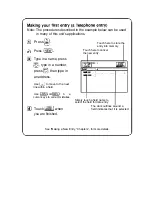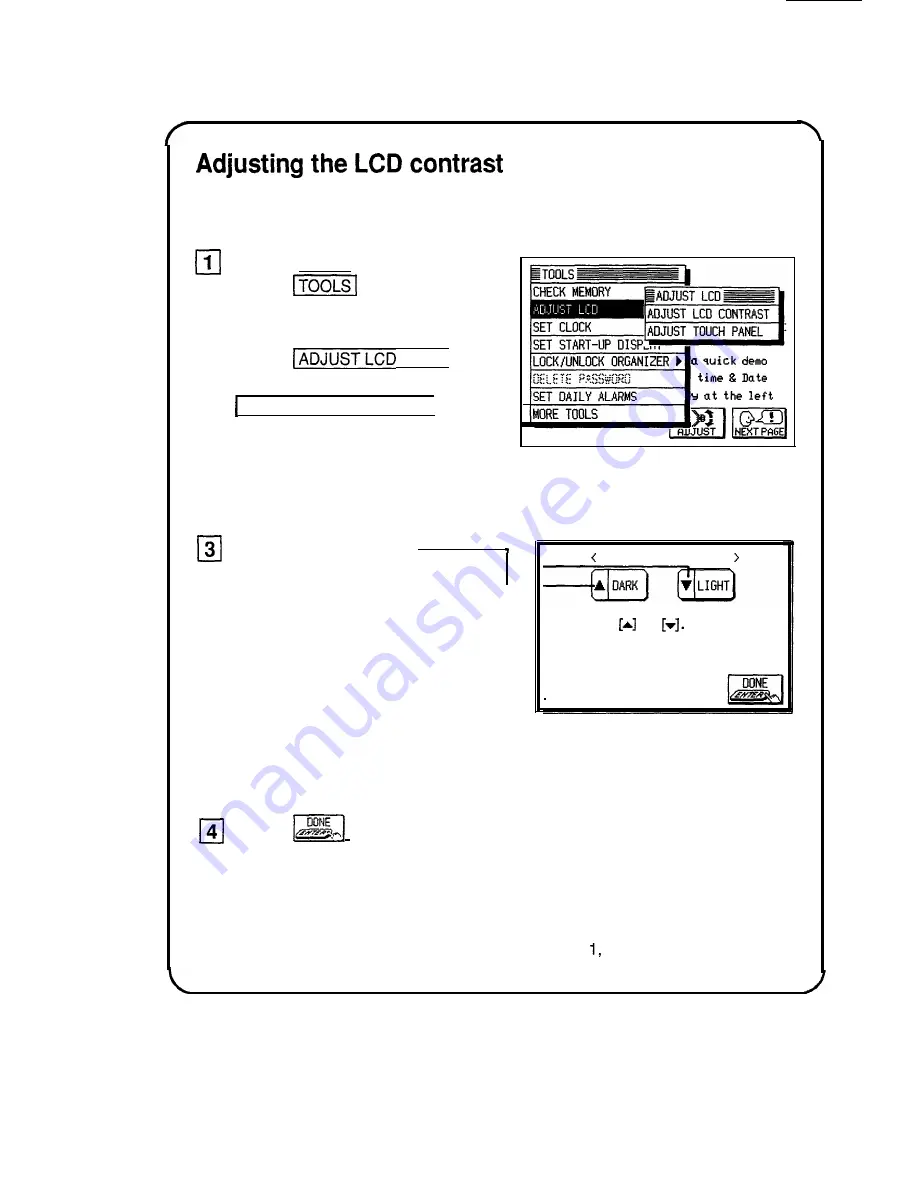
You may find it necessary to adjust the LCD contrast to suit certain
lighting conditions.
Press (MENU) and then
touch
to open the
TOOLS menu.
q
2
Touch
ä
1
on the menu, then touch
ADJUST LCD CONTRAST]
on
the submenu.
3 Touch the buttons to
adjust the contrast to your
liking.
Note: If dark, horizontal
lines appear on the
display, then you have set
the contrast too dark.
Simply lighten it until the
lines disappear.
ADJUST
LCD CONTRAST
To adjust the LCD contrast,
Press
or
Note: You can get here
directly
when the unit
is
off by
holding
down
the [MENU] key and then
pressing the [ON] key.
Touch
when you are finished.
See “Getting the Unit Up and Running,” Chapter for more details,
Summary of Contents for IQ-8900
Page 1: ......
Page 45: ......
Page 47: ...Part Names and Functions CAPS 2nd ii q Gq SPACE I N S xq E N T E R i J 46 ...
Page 61: ...60 ...
Page 80: ... I I I 1 I I l 79 ...
Page 85: ...84 ...
Page 125: ...724 ...
Page 139: ...138 ...
Page 173: ...172 ...
Page 219: ...218 ...
Page 279: ...278 ...
Page 291: ...290 ...
Page 311: ......
Page 318: ...X XMODEM transfer protocol 264 317 ...
Page 319: ... MEMO ...
Page 320: ... MEMO ...
Page 322: ...SHARP CORPORATION ...