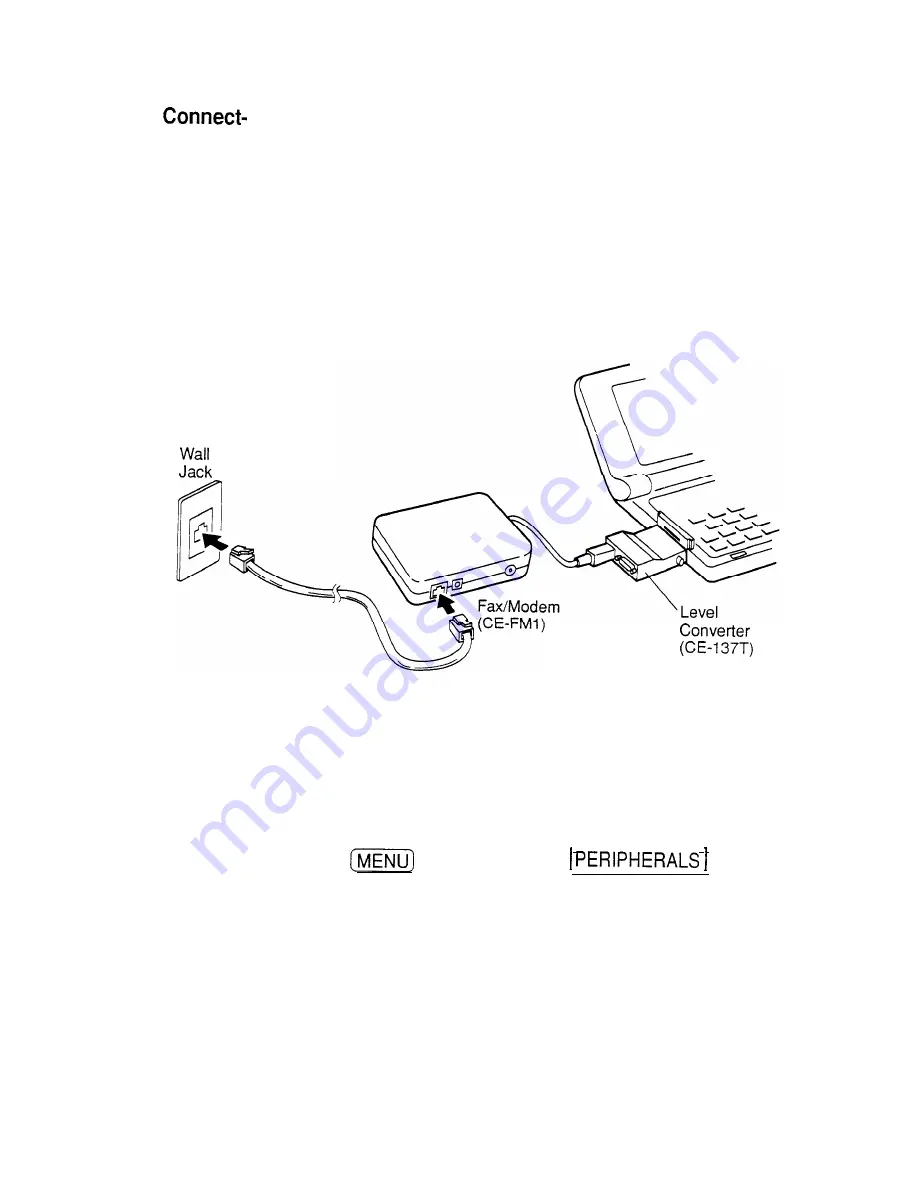
1. Turn off the unit.
ing the
fax/modem
2. Connect the unit and the level converter by plugging one
end of the level converter into the unit’s Computer Link
port.
3. Connect the fax/modem and the level converter by
plugging the cable of the fax/modem into the converter.
4. Plug the fax/modem into a wall jack.
5. Turn on the unit.
Setting
To use the fax/modem to send faxes, you first need to
fax/modem
configure it.
options
With the fax/modem connected,
1. Turn on the unit.
2. Press
and then touch
to open
the PERIPHERALS menu.
3. Select GLOBAL SETTINGS.
The submenu appears.
4. Touch SET FAX OPTIONS and then touch SET
FAX/MODEM OPTIONS. A display appears.
228
Summary of Contents for IQ-8900
Page 1: ......
Page 45: ......
Page 47: ...Part Names and Functions CAPS 2nd ii q Gq SPACE I N S xq E N T E R i J 46 ...
Page 61: ...60 ...
Page 80: ... I I I 1 I I l 79 ...
Page 85: ...84 ...
Page 125: ...724 ...
Page 139: ...138 ...
Page 173: ...172 ...
Page 219: ...218 ...
Page 279: ...278 ...
Page 291: ...290 ...
Page 311: ......
Page 318: ...X XMODEM transfer protocol 264 317 ...
Page 319: ... MEMO ...
Page 320: ... MEMO ...
Page 322: ...SHARP CORPORATION ...






























