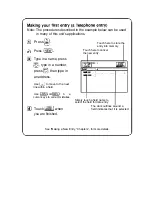Before using the unit, you should adjust the touch panel to ensure
optimal response when touching or writing on the display.
q
1
c l
2
Press
and then
touch
to open the
TOOLS menu.
Touch
[ADJUST LCD
on the TOOLS menu and
then touch
ADJUST TOUCH
on
the submenu.
LOCK/UNLOCK
&
. .
DAILY ALARMS
at the left
MORE TOOLS
3
Touch all four of the
cross-points with the touch
ADJUST
TOUCH PANEL
pen.
Note: If the display is not
cleared from the screen,
verify that you have
touched each point.
(Points that have been
touched appear gray.)
Please
touch the exact
of
all
four
cross-points with the
organizer’s
pen.
See “Getting the Unit Up and Running,” Chapter 1, for more details.
5
Summary of Contents for IQ-8900
Page 1: ......
Page 45: ......
Page 47: ...Part Names and Functions CAPS 2nd ii q Gq SPACE I N S xq E N T E R i J 46 ...
Page 61: ...60 ...
Page 80: ... I I I 1 I I l 79 ...
Page 85: ...84 ...
Page 125: ...724 ...
Page 139: ...138 ...
Page 173: ...172 ...
Page 219: ...218 ...
Page 279: ...278 ...
Page 291: ...290 ...
Page 311: ......
Page 318: ...X XMODEM transfer protocol 264 317 ...
Page 319: ... MEMO ...
Page 320: ... MEMO ...
Page 322: ...SHARP CORPORATION ...