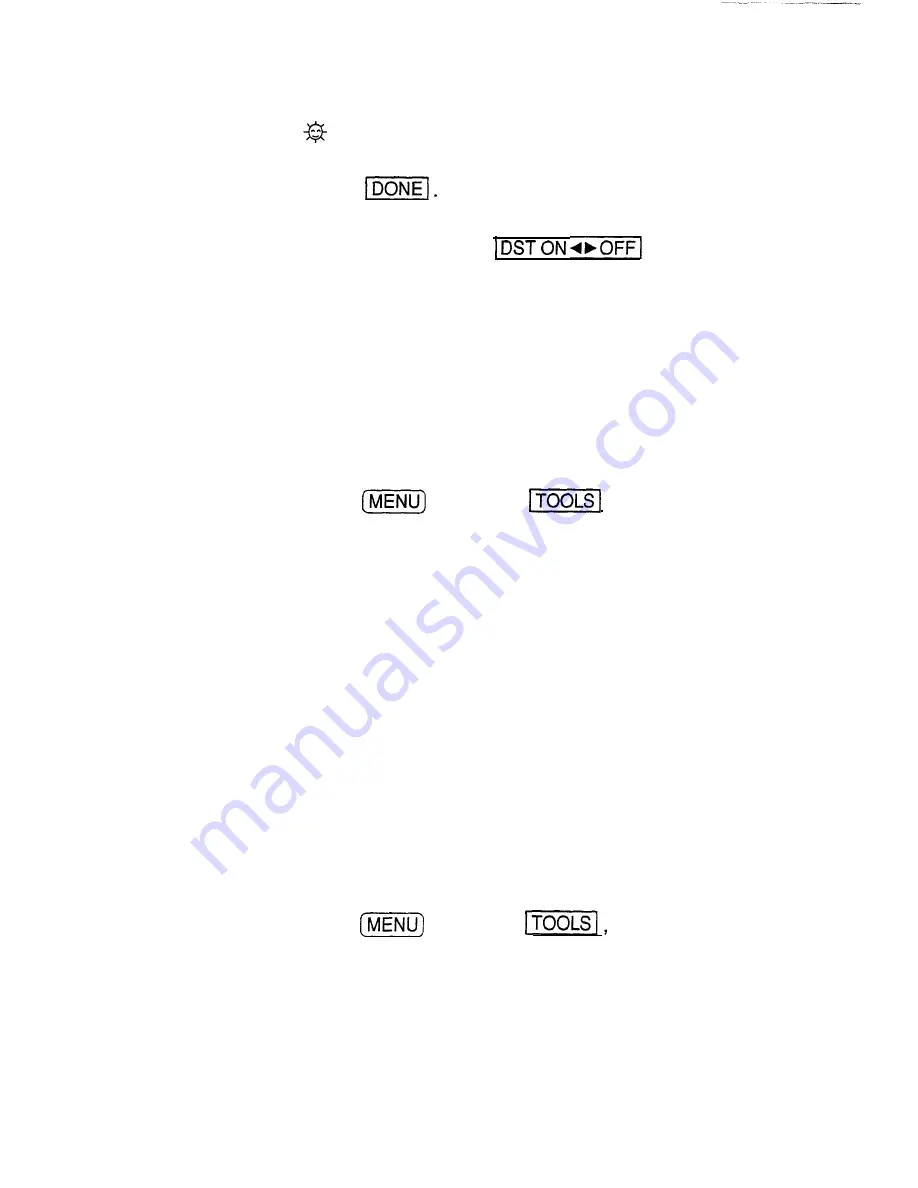
5.
1.
2.
3.
Setting daily
alarms
1.
appears to the left of the city, indicating that DST has
been assigned to it.
Touch
To unassign a city’s DST setting, simply follow the above
procedure and touch
again (the button
toggles between on and off).
Enabling and disabling DST
Once DST is assigned to a city, it remains in effect until it
is unassigned. Once a year cities using DST will switch
back to regular time. Rather than having to unassign DST
for each city, you can temporarily disable the entire DST
feature. Then when these cities switch back to DST, you
can reenable the feature.
Press
and touch
to open the
TOOLS
menu.
Select SET CLOCK.
The current DST setting (enabled or disabled) is indicated
by an asterisk. To enable DST on all cities for which it is
assigned, select ENABLE DST. To disable DST on these
cities, select DISABLE DST.
You can set alarms just like on a regular clock, separately
from
Schedule
events, using the
TOOLS
menu. Set
alarms will sound even if the Organizer is turned off.
This can be especially convenient, for example, when you
need an alarm as a reminder or to wake you up, but do
not want to make a full
Schedule
entry.
From any application,
Press
and touch
to open the
TOOLS
menu and select SET DAILY ALARMS.
The SET DAILY ALARMS window opens. You can set up
to seven alarms.
188
Summary of Contents for IQ-8900
Page 1: ......
Page 45: ......
Page 47: ...Part Names and Functions CAPS 2nd ii q Gq SPACE I N S xq E N T E R i J 46 ...
Page 61: ...60 ...
Page 80: ... I I I 1 I I l 79 ...
Page 85: ...84 ...
Page 125: ...724 ...
Page 139: ...138 ...
Page 173: ...172 ...
Page 219: ...218 ...
Page 279: ...278 ...
Page 291: ...290 ...
Page 311: ......
Page 318: ...X XMODEM transfer protocol 264 317 ...
Page 319: ... MEMO ...
Page 320: ... MEMO ...
Page 322: ...SHARP CORPORATION ...






























