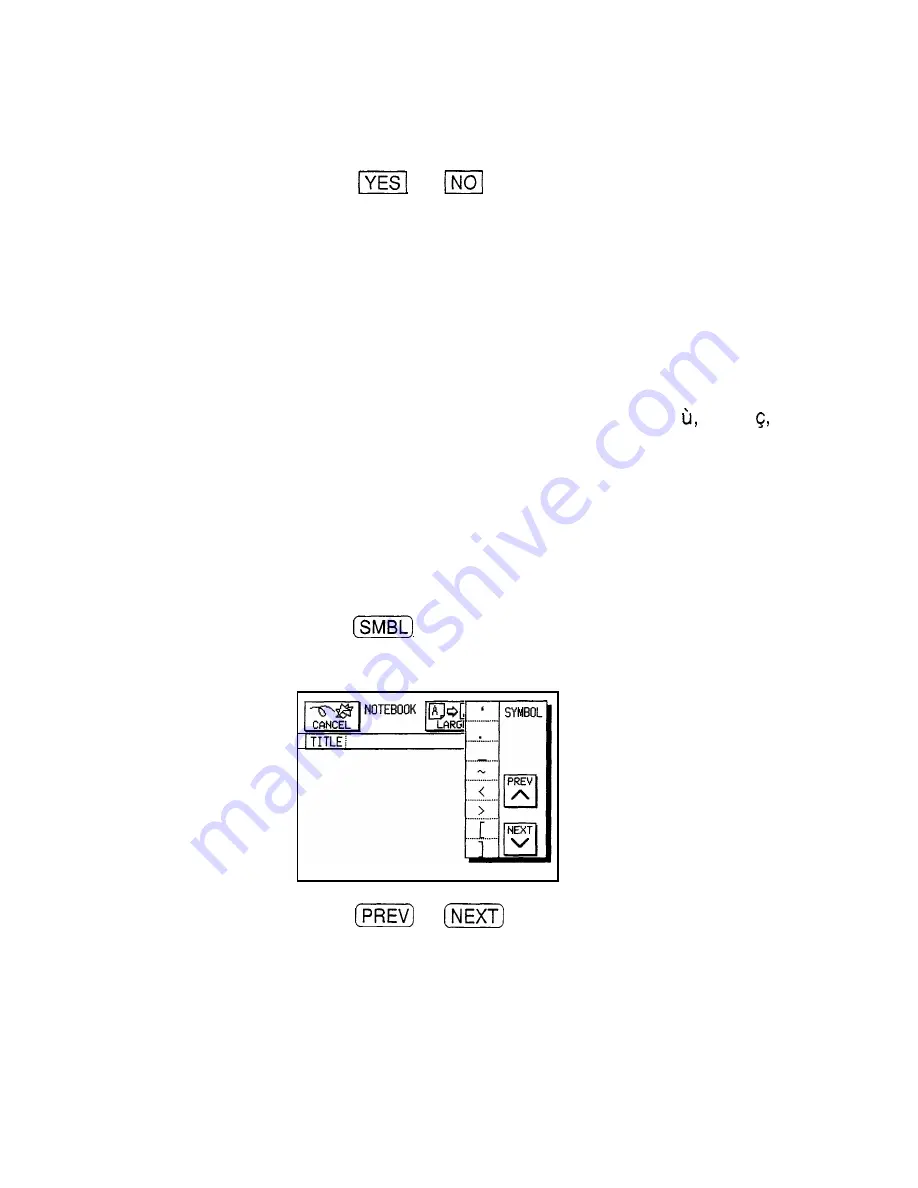
A message appears asking if you want to delete all
filtered entries in the application.
4. Touch
(or
to cancel the procedure).
All the filtered entries are deleted and the
Filter
function
is turned off.
Special Characters
The unit has a seventeen-page menu containing 136
symbols and accented characters, such as i, and
plus one page for 8 often-used symbols. These symbols
and accented characters can be easily accessed and
inserted into an entry. Selecting any of these special
characters inserts it at the cursor location.
1. When entering data or editing an entry in the Edit mode,
position the cursor where you want to insert a symbol or
special character.
2. Press
on the keyboard.
The Symbol menu appears.
3. Press
or
until you find the character you
want to enter (there are 18 menu pages to look through).
4. Touch the desired symbol to select it.
The symbol menu closes and the selected character is
entered at the current cursor position.
216
Summary of Contents for IQ-8900
Page 1: ......
Page 45: ......
Page 47: ...Part Names and Functions CAPS 2nd ii q Gq SPACE I N S xq E N T E R i J 46 ...
Page 61: ...60 ...
Page 80: ... I I I 1 I I l 79 ...
Page 85: ...84 ...
Page 125: ...724 ...
Page 139: ...138 ...
Page 173: ...172 ...
Page 219: ...218 ...
Page 279: ...278 ...
Page 291: ...290 ...
Page 311: ......
Page 318: ...X XMODEM transfer protocol 264 317 ...
Page 319: ... MEMO ...
Page 320: ... MEMO ...
Page 322: ...SHARP CORPORATION ...






























