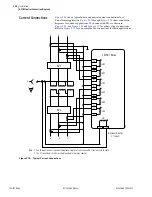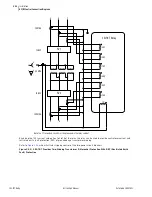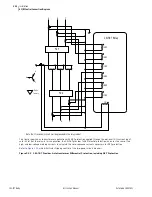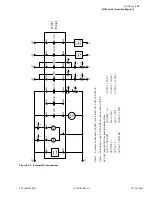3.2
SEL-787 Relay
Instruction Manual
Date Code 20081022
PC Software
Setup
Setup
Follow the steps outlined in
use. Perform the following steps to initiate communications:
Step 1. Connect the appropriate communications cable between the
SEL-787 and the PC.
Step 2. Apply power to the SEL-787.
Step 3. Start
AC
SEL
ERATOR
QuickSet.
Communications
AC
SEL
ERATOR
QuickSet uses relay communications
Port 1
through
Port 4
, or
Port F
(front panel) to communicate with the SEL-787. Perform the following
steps to configure
AC
SEL
ERATOR
QuickSet to communicate effectively with
the relay.
Step 1. Select
Communications
from the
AC
SEL
ERATOR
QuickSet
main menu bar, as shown in
.
Figure 3.1
Serial Port Communication Dialog Box
Step 2. Select the
Parameters
submenu to display the screen shown in
.
Figure 3.2
Serial Port Communication Parameters Dialog Box
Step 3. Configure the PC port to match the relay communications
settings.
Step 4. Configure
AC
SEL
ERATOR
QuickSet to match the SEL-787
default settings by entering Access Level 1 and Access Level 2
passwords in the respective text boxes.
Summary of Contents for SEL-787
Page 1: ...20081022 SEL 787 Transformer Protection Relay Instruction Manual PM787 01 NB ...
Page 6: ...This page intentionally left blank ...
Page 12: ...This page intentionally left blank ...
Page 18: ...This page intentionally left blank ...
Page 78: ...This page intentionally left blank ...
Page 206: ...This page intentionally left blank ...
Page 280: ...This page intentionally left blank ...
Page 334: ...This page intentionally left blank ...
Page 376: ...This page intentionally left blank ...
Page 388: ...This page intentionally left blank ...
Page 474: ...This page intentionally left blank ...
Page 508: ...This page intentionally left blank ...