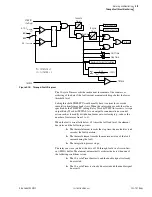6.2
SEL-787 Relay
Instruction Manual
Date Code 20081022
Settings
View/Change Settings With Front Panel
View/Change Settings With Front Panel
You can use the pushbuttons on the front panel to view/change settings.
Section 8: Front-Panel Operations
presents the operating details of the front
panel.
Enter the front-panel menu by pushing the
{ESC}
pushbutton. It will display the
following message:
Scroll down the menu by using the
{Down Arrow}
pushbutton until the display
shows the following message:
The cursor (underline) should be on the
Set/Show
command. Enter the
Set/
Show
command by pushing the
{ENT}
pushbutton. The display shows the
following message:
Enter the underlined
RELAY
message with the
{ENT}
pushbutton, and the relay
will present you with the
RELAY
settings as listed in the
. Use the
{Up Arrow}
,
{Down Arrow}
,
{Left Arrow}
, and
{Right Arrow}
pushbuttons to scroll through the relay settings. View and change the settings
according to your needs by selecting and editing them. After viewing or
changing the
RELAY
settings, press the
{ESC}
pushbutton until the following
message appears:
Select and enter the appropriate command by pushing the
{ENT}
pushbutton.
Select
Yes
to save the settings changes and
No
to discard the changes.
shows a front-panel menu navigation example for the relay to enter
the
PHASE PT RATIO, PTR
setting.
MAIN
Meter
Control
Set/Show
SET/SHOW
Global
Save Changes?
Yes No
NOTE:
Each SEL-787 is shipped with
default factory settings. Calculate the
settings for your application to ensure
secure and dependable protection.
Document the settings on the
at the end of
this section before entering new
settings in the relay.
Summary of Contents for SEL-787
Page 1: ...20081022 SEL 787 Transformer Protection Relay Instruction Manual PM787 01 NB ...
Page 6: ...This page intentionally left blank ...
Page 12: ...This page intentionally left blank ...
Page 18: ...This page intentionally left blank ...
Page 78: ...This page intentionally left blank ...
Page 206: ...This page intentionally left blank ...
Page 280: ...This page intentionally left blank ...
Page 334: ...This page intentionally left blank ...
Page 376: ...This page intentionally left blank ...
Page 388: ...This page intentionally left blank ...
Page 474: ...This page intentionally left blank ...
Page 508: ...This page intentionally left blank ...