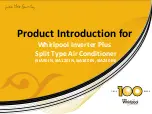R&S AFQ100A
Display
1401.3078.62 3.13
E-3
Winbar and Softkeys - Display
The Winbar with eight buttons is displayed below the block diagram. Labelled buttons represent open
dialogs, the label indicates the dialog. If several dialogs are open, the button of the currently active
dialog is displayed in a lighter colour. The buttons also assign functions to the softkeys of the next lower
level for front-panel operation. Up to eight dialogs may be open simultaneously. When the ninth dialog
is opened, the dialog that was opened first is automatically closed.
Some dialogs assign dialog-specific functions to the front-panel softkeys by way of the dialog buttons.
Any of the open dialogs can be activated either with the respective button in the Winbar or the front-
panel softkey. In combination with the keys for dialog operation (
Esc
,
Alt
+
...
the underscored
character of the name in the windows tas pane and the cursor keys), convenient dialog operation can
be ensured.
Dialog operation is described in section "
Menu Structure - Display
The parameters are set in dialog boxes. Dialogs are called either via the function blocks in the diagram
or in the windows menus. The dialogs are displayed on top of the block diagram. If the dialog buttons
assign dialog-specific functions to the softkeys, the Winbar is hidden.