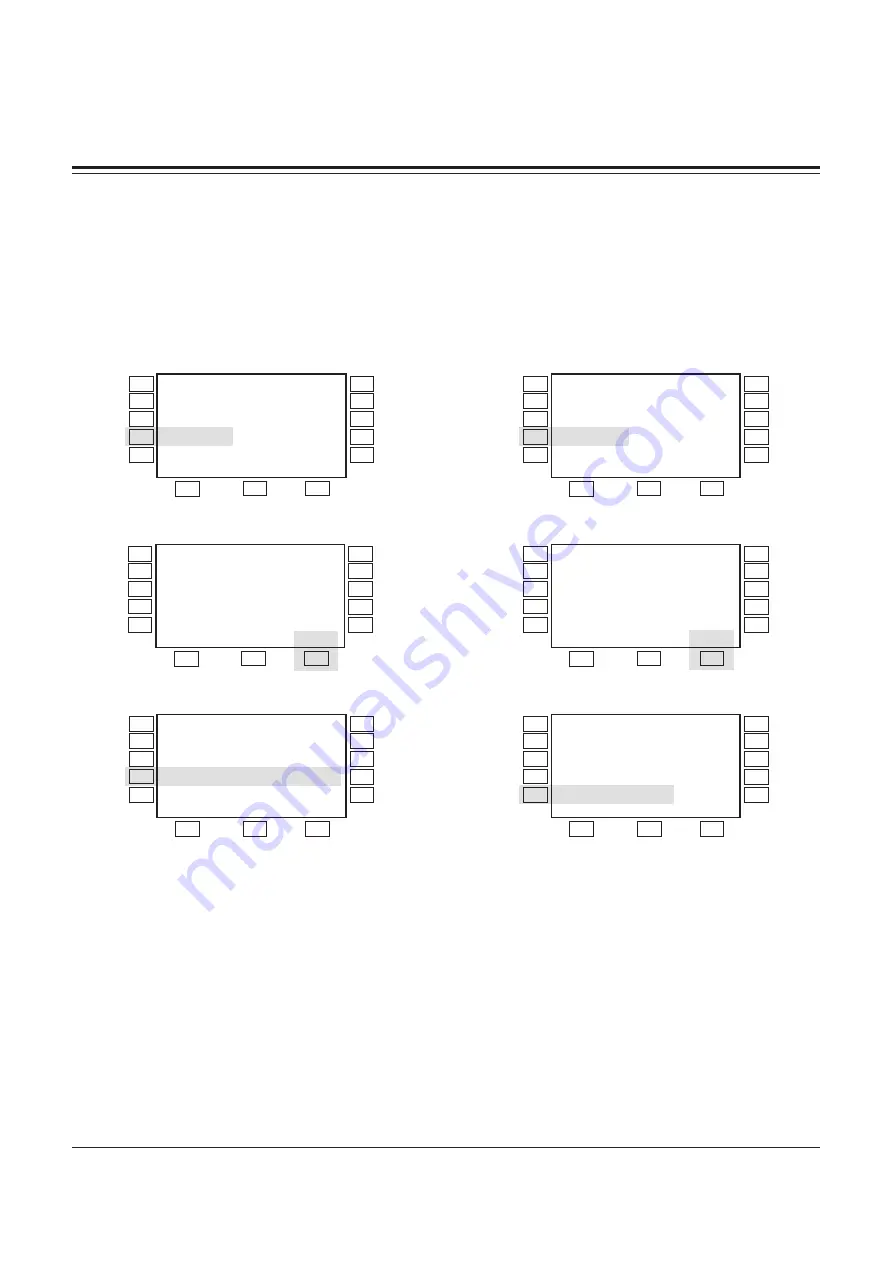
3-130
DPT Features
3.4
Special Display Features (— for KX-T7235)
Setting (On)
1. Press the Features (F4) button.
2. Press the NEXT (S3) button.
3. Press the Absent MSG On (F4) button.
4. Dial the message number (1 through 9).
5. Enter the parameters, if required.
6. Hang up or press the SP-PHONE button.
Cancelling (Off)
1. Press the Features (F4) button.
2. Press the NEXT (S3) button.
3. Press the Absent MSG Off (F5) button.
4. Hang up or press the SP-PHONE button.
System Feature Access Menu
Absent Message Capability
Allows you to set or cancel Absent Message (1-9) with the display function keys.
Parallel On/Off
(
→
1/0)
Message On
(
→
ext)
Message Off
(
→
ext)
Absent MSG On
(
→
1-9)
Absent MSG Off
MENU
PREV
NEXT
S1
S2
S3
F1
F2
F3
F4
F5
F6
F7
F8
F9
F10
External Paging
(
→
0-4)
Group Paging
(
→
00-16)
Group Pickup
Answer Ext-Page
(
→
1-4)
Answer GRP-Page
MENU
PREV
NEXT
S1
S2
S3
F1
F2
F3
F4
F5
F6
F7
F8
F9
F10
1 Jan 3:00PM
Extension
STA Speed
Features
SYS Speed
Call Log
CONT
RING
BGM
S1
S2
S3
F1
F2
F3
F4
F5
F6
F7
F8
F9
F10
1 Jan 3:00PM
Extension
STA Speed
Features
SYS Speed
Call Log
CONT
RING
BGM
S1
S2
S3
F1
F2
F3
F4
F5
F6
F7
F8
F9
F10
External Paging
(
→
0-4)
Group Paging
(
→
00-16)
Group Pickup
Answer Ext-Page
(
→
1-4)
Answer GRP-Page
MENU
PREV
NEXT
S1
S2
S3
F1
F2
F3
F4
F5
F6
F7
F8
F9
F10
Parallel On/Off
(
→
1/0)
Message On
(
→
ext)
Message Off
(
→
ext)
Absent MSG On
(
→
1-9)
Absent MSG Off
MENU
PREV
NEXT
S1
S2
S3
F1
F2
F3
F4
F5
F6
F7
F8
F9
F10
With
Compliments
Absolute
Phone
&
Data






























