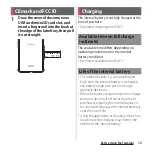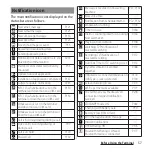45
Before Using the Terminal
3
When charging is complete,
remove the USB plug of the USB
cable A to C from the USB port of
PC and then remove the Type-C
plug horizontally from the
terminal.
❖
Note
・
Do not connect the Type-C plug of the USB cable A
to C forcibly. Wrong connection may cause damage.
1
Press and hold the power key for at
least 1 second.
・
The terminal vibrates and the lock
screen appears after a while.
・
When you first turn on the power and
"
ようこそ
(Welcome)" is displayed,
follow the onscreen instructions to
make initial settings (P.47).
2
Cancel the screen lock.
・
Canceling the screen lock (P.46).
❖
Information
・
If the notification LED flashes in red several times or
the low battery icon is displayed when you press the
power key with the terminal powered off, the battery
level is not sufficient. Charge the terminal (P.38).
・
When SIM card lock (P.194) is set, enter PIN code on
the PIN code entry screen (P.194).
Turning power on/off
Turning power on
Summary of Contents for SO Series
Page 1: ...18 10 INSTRUCTION MANUAL ...