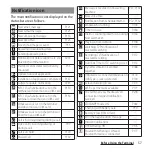65
Before Using the Terminal
This section describes the Home screen
displayed when the home application is set
to "Simple Home". Set Simple Home to use
Home screen and the setting menu limited to
basic functions.
1
From the Home screen, [apps
folder]
u
[Settings]
u
[Apps &
notifications].
2
[Advanced]
u
[Default apps]
u
[Home app]
u
[Simple Home]
u
[OK].
3
.
・
Note that when the language is set to
English,
does not appear. Go to Step
4
・
To set the font size to "Largest", put a
checkmark "Set font size to Largest".
4
[OK].
・
To use
かんたんキーボード
(Kantan
keyboard), put a checkmark to "
かんた
んキーボードに設定する
(Set Kantan
keyboard)".
かんたんキーボード
(Kantan
keyboard) can be set only when the
language is set to
日本語
(Japanese).
Show names in
dock
Set whether to show names of
shortcuts etc. arranged in the dock
(P.61).
Quick add icons
Set to add a shortcut to the Home
screen by touching and holding an
icon on the Application screen and
dragging to any direction a little.
Automatically
place icons
together
Set whether to automatically
arrange shortcuts, etc. on the
Home screen with no empty space.
Remove
duplicates
Set whether to permit addition of
duplicative application shortcuts to
the Home screen.
License
Display the licenses.
Xperia device ID
Show the identifier of the terminal.
Home version
Display the application versions.
Simple Home screen
Summary of Contents for SO Series
Page 1: ...18 10 INSTRUCTION MANUAL ...