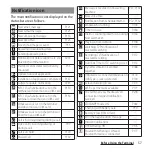64
Before Using the Terminal
Changing the switching method of
the Home screen
You can change the switching method of the
pages when swiping (flicking) the Home
screen left or right.
1
Touch and hold an area of the
Home screen where no icons, etc.
are displayed.
2
[Transitions]
u
Select a switching
option
u
[APPLY].
Changing the size of the grid
You can change the size of the grid of the
Home screen or the Application screen.
1
Touch and hold an area of the
Home screen where no icons, etc.
are displayed.
2
[Grid].
3
Select the size of the grid
u
[APPLY].
❖
Information
・
"4
u
6" is set by default.
・
The layout of the Home screen and the display size of
widgets are automatically changed depending on
changed size of the grid. The display may not be
restored even when changing the size of the grid is
undone.
Setting Home screen
1
Touch and hold an area of the
Home screen where no icons, etc.
are displayed.
2
[Settings].
Google feed
Set whether to add Google feed
screen to the Home screen.
App
recommendations
Set whether to show app
recommendations on the search
screen of Xperia Home.
Search
Set contents that can be searched
by the search screen of Xperia
Home.
Auto rotation
Set whether to switch the Home
screen or the Application screen to
portrait/landscape view
automatically according to the
terminal orientation when "Auto-
rotate screen" (P.52) is set to ON.
Enable swipe up
Hide the Apps button of the Home
screen and allow the Application
screen to open when the Home
screen is swiped (flicked) up.
Icon size
Set the size of icons on the Home
screen and the Application screen.
Icon appearance
Change the design of the icons.
Icon
background
Set whether to add background to
the application icon. When it is set
to ON, circle background is added
for each application icon whose
shape is not circle.
Summary of Contents for SO Series
Page 1: ...18 10 INSTRUCTION MANUAL ...