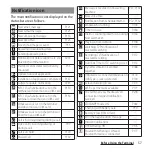66
Before Using the Terminal
■
Applications on Simple Home
* The list of applications such as "Schedule", "docomo
phonebook", etc. is displayed.
❖
Information
・
To change to the standard Home screen, from the
Simple Home screen, tap [Settings]
u
[Exit Simple
Home]
u
[OK]
u
[docomo LIVE UX]/[Xperia Home].
・
A dot or number may appear for the application icon,
folder, etc. when there is a notification from the
application.
Using speed dial
Save frequently used contact to "Speed dial"
to easily make a call or send a message.
■
Saving contacts
Save phone numbers and mail addresses to
"Contacts" application beforehand.
1
On the Simple Home screen,
[Speed dial]
u
[OK].
2
Select a contact to save.
・
The name of "Speed dial" displayed in
the Simple Home screen changes to
the one saved in the "Contacts"
application.
Maps
P.160
Chrome
P.127
Settings
P.67
My Apps
P.68
Tools
Contacts
P.72
Calendar
P.70
Clock
P.163
Calculator
P.71
Gmail
P.123
Play Store
P.147
d
メニュー
(dmenu)
P.146
d
ポイント
(d POINT)
P.73
Media
Music
P.158
Album
P.142
Video & TV SideView
P.74
TV
P.152
YouTube
P.74
Camera
P.130
docomo mail
P.114
+メッセージ
(+Message)
P.114
Phone
P.94
Apps
*
―
Speed dial
P.66
Summary of Contents for SO Series
Page 1: ...18 10 INSTRUCTION MANUAL ...