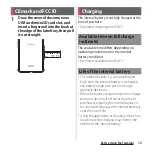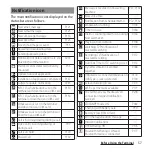46
Before Using the Terminal
1
Press and hold the power key for at
least 1 second.
2
[Power off].
When sleep mode is set, the screen turns off
so that you can avoid an incorrect action of
the touch screen or the keys, and set the
screen lock.
1
Press the power key.
・
Press the power key again to exit from
sleep mode and turn on the screen.
❖
Information
・
When the specified time set in "Sleep" (P.185) elapses
with no operation performed, the screen will turn off
automatically and then go into sleep mode
・
Depending on the settings or operating condition,
Ambient display (P.198) may activate in sleep mode.
The lock screen appears when you turn on
the power or press the power key to exit from
sleep mode.
・
When Ambient display (P.198) is activated, the
lock screen appears by double-tapping the
screen or pressing the power key.
1
On the lock screen, swipe (flick)
the screen.
❖
Information
・
On the lock screen, swipe (flick)
or
to use the
phone or the camera.
・
You can change the screen lock unlocking method
(P.195).
・
Once you register your fingerprint in the Fingerprint
Manager, you can use fingerprint authentication to
unlock the screen (P.196).
Turning power off
Setting sleep mode
Canceling the screen lock
Summary of Contents for SO Series
Page 1: ...18 10 INSTRUCTION MANUAL ...