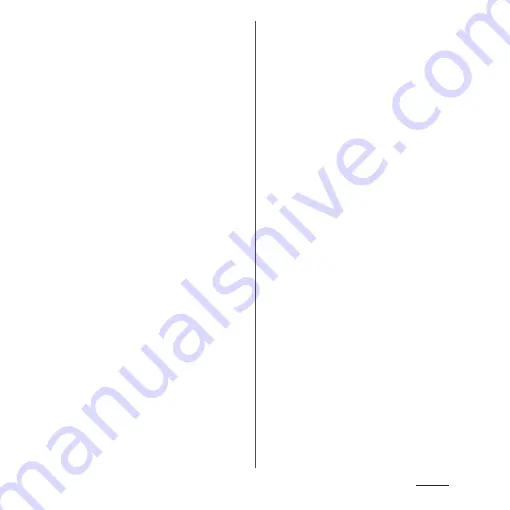
145
Camera
d
Video file name/Recorded date
e
Show/Hide operation icons
・
Show/hide operation icons such as 10 seconds
fast forward or the setting icon for repeat play.
f
Progress bar
・
Tap on the bar or drag a marker left or right to
change a playback position.
❖
Information
・
To zoom in/out a video display, pinch out/in on the
video playing screen.
・
The display or menu may differ depending on use
condition of the application or selected file. Also,
some files cannot be operated.
Summary of Contents for SO Series
Page 1: ...18 10 INSTRUCTION MANUAL ...






























