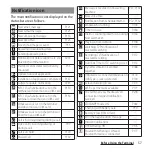58
Before Using the Terminal
* Appears when switched to the Home screen etc.
When the notification icons appear on the
status bar, you can open the Notification
panel to check the notifications, activate
corresponding application, etc.
1
Drag the status bar downwards.
a
Quick setting tools
・
A part of the quick setting tools (P.60) are
displayed.
・
Tap it to turn on/off each function.
・
Touch and hold it to display the setting screen,
etc. depending on function.
b
Open the Quick settings panel
・
Drag down to open the Quick settings panel
(P.60).
2 or more tethering functions in use
―
AUTO-GPS is set
P.200
Omakase Lock is set
―
Notification from docomo Data Copy
P.165
Available internal storage is getting
low
―
Notification of data transfer to
microSD card exists (decrease of
available internal storage)
―
Authentication failed when you set
up your d ACCOUNT
P.200
Notification panel
c
a
d
b
g
e
f
Summary of Contents for SO Series
Page 1: ...18 10 INSTRUCTION MANUAL ...