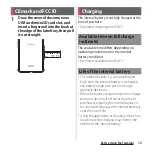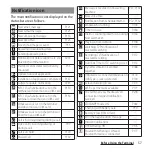52
Before Using the Terminal
You can set the screen orientation to switch
between landscape and portrait view
automatically according to the terminal
orientation.
1
From the Home screen, [apps
folder]
u
[Settings]
u
[Display].
2
of "Auto-rotate screen".
❖
Information
・
You can also switch the landscape/portrait view by
tapping
if
appears when you change the
terminal orientation although this feature is set to
OFF.
・
Some displayed screens are fixed in portrait
orientation or landscape orientation.
・
Changing orientation of the terminal in nearly
horizontal state against the ground may not switch
the screen to the portrait view/landscape view
automatically.
・
You can also set from the Quick settings panel (P.60).
・
Even when silent mode is on, the following
sounds are not muted: the shutter sound; the
sounds produced when starting and ending
video recording; alarms; sounds from video
and music; and the sound produced when
you tap
during a call.
・
If the sound volume is adjusted in "Ring and
notification volume" (P.189) in silent mode,
the silent mode setting is canceled.
・
You can adjust media sound by dragging up/
down the slider on the volume control bar
which appears when the volume key is
pressed. Also, tap
to open "Sound" in
Settings menu where you can change the
ringtone, notification sound, alarm, etc.
(P.189).
Setting Silent mode (Vibrate)
1
Press the volume up or down key.
・
The volume control bar appears.
2
.
・
The icon of the volume control bar
changes to
.
Setting Silent mode (Mute)
1
Press the volume up or down key.
・
The volume control bar appears.
2
u
.
・
The icon of the volume control bar
changes to
.
Switching portrait or landscape
view automatically
Setting Silent mode
Summary of Contents for SO Series
Page 1: ...18 10 INSTRUCTION MANUAL ...