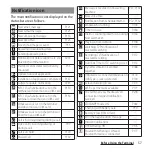57
Before Using the Terminal
The main notification icons displayed on the
status bar are as follows.
Notification icon
New email message
P.121
New Gmail message
P.123
New +Message message
P.114
New Area Mail
P.125
Screenshot image is saved
P.53
Receiving/downloading data
―
Sending/uploading data
―
Notification of data reception etc. via
Bluetooth communication
P.214
microSD card is detected/currently
mounted
P.36
Update notice of application
―
Installation of application completed
P.147
Software update notification
P.243
NFC / Osaifu-Keitai lock set on the
terminal and docomo nano UIM card
P.150
NFC / Osaifu-Keitai lock set on the
terminal or docomo nano UIM card
P.150
Omakase Lock set on the terminal
and docomo nano UIM card
―
Omakase Lock set on the terminal or
docomo nano UIM card
―
Call is incoming/dialing/during a call
―
Video call is incoming/dialing, or
during a call
P.99
Call is on hold
P.100
Missed call
P.102
Message is recorded in Answering
Machine
P.97, P.102
New voice mail
―
Notification from Schedule/Memo
P.72, P.162
Stopwatch is running
P.164
Timer is in use
P.164
Alarm is sounding/Alarm is snoozing/
Next alarm exist
P.164
Playing a truck in Music
P.158
Watching TV
*
/Notification of
reserved watching
P.153
Recording TV
*
/Notification of
reserved recording
P.157
Auto Exit Timer of TV watching is set
P.155
Dynamic vibration is worked
together
P.188
USB device is connected/Moisture on
USB Type-C jack is detected
P.179,
P.190
Screen mirroring in use
P.179
Wi-Fi open network available
P.171
The terminal set as media server/
connection request notification
received
P.218
STAMINA
®
mode ON
P.184
Charging with Battery Care
P.39
Battery is low (15% or less)
―
Error message/caution message
―
Hidden notifications
―
USB tethering ON
P.176
Bluetooth tethering is ON and
Bluetooth device is connected
P.177
Summary of Contents for SO Series
Page 1: ...18 10 INSTRUCTION MANUAL ...