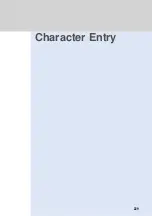219
Caller ID Display Request Service
Using Caller ID Display Request Service
Network
Services
DoCoMo
Network
Services
When a call is received without a Caller ID, an announcement requesting that the
caller show Caller ID is played and the call ends automatically. This service allows you
to prevent problems from unknown callers and thereby use your phone with
confidence.
•
You do not need to subscribe to Caller ID Display Request Service. No monthly fees are
charged.
•
When you are outside the service area, you cannot use Caller ID Display Request Service. Try
again at a location where signal conditions are better.
•
For details, see the “FOMA Network Services User’s Guide”.
•
This service is effective only when the anonymity reason is “hidden ID” (the caller sets the Caller ID not to
be displayed). Calls whose anonymity reason is “payphone” and “no ID” are not covered by this service.
However, if a call is made from a payphone with the prefix “184”, an announcement is played.
•
If the caller uses Call Unit Display Service or the dialing charge meter, an announcement is not played.
•
The time during an announcement is charged to the caller.
•
When a hidden-ID call comes in with this service activated, no ringtone sounds. Also, these calls are not
recorded in Call History.
•
When Caller ID-based Call Block of the FOMA terminal is used simultaneously with this service, this
service takes a preference.
•
When Caller ID Display Request Service and any of the following services are activated at the same time,
a call without Caller ID is handled as described below:
•
64K data communication connections are made without playing an announcement.
•
Caller ID Display Request Service is not available with videophone calls. A videophone call is received
even if the Caller ID is not displayed.
About Caller ID Display Request Service
1
In standby, select “
サービス
” “
番号通知お願い
” “1.
サービス開始
”
from Menu.
Activating Caller ID Display Request Service
▲
▲
Select “1.
する
” and press
(
選択
).
Caller ID Display Request Service is activated.
•
To cancel the operation, select “2.
しない
”.
2
Voice Mail Service
Call Forwarding Service
Plays an announcement requesting a Caller ID (calls are not forwarded).
Nuisance Call
Blocking Service
Plays an announcement of call rejection from the caller saved as reject calls.
Drive Mode
Plays an announcement requesting a Caller ID (the announcement for Drive
Mode is not played).
Plays an announcement requesting a Caller ID (messages are not saved).
Method to handle calls without Caller ID
Service/function
Call Waiting Service
Plays an announcement requesting a Caller ID.
Summary of Contents for Foma D900i
Page 1: ...Manual for 04 5 IE ...
Page 25: ...23 Introduction 23 ...
Page 48: ...46 ...
Page 49: ...Basic Operations 47 ...
Page 125: ...Advanced Operations 123 ...
Page 202: ...200 ...
Page 203: ...201 Network Services ...
Page 231: ...Character Entry 229 ...
Page 255: ...Appendix 253 ...