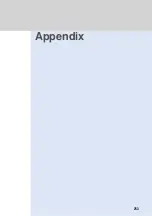245
Character
E
ntry
Character
Entry
Deleting common phrases one by one
1
2
Select a common phrase, and select “2.
一件削除
” from the submenu.
•
Alternatively, you can press and hold down
to delete a common phrase.
3
Select “
はい
” and press
(
選択
).
The common phrase is deleted.
•
To cancel the operation, select “
いいえ
”.
Display the Common Phrase list.
•
Follow Steps 1 - 2 in
Editing the default common phrases and saving them (see p.244).
Resetting common phrases to the defaults
Common phrases can be reset to the defaults. You can reset either common phrase
one by one or all phrases in a group.
1
Display the Common Phrase list.
2
Select a common phrase, and select “1.
定型文リセット
” from the submenu.
3
Select “
はい
” and press
(
選択
)
.
The common phrase is reset to the default.
•
To cancel the operation, select “
いいえ
”.
Resetting common phrase one by one
1
Display the Common Phrase group list.
2
Select a Common Phrases group, and select “2.
グループ内リセット
” from the
submenu.
3
Select “
はい
” and press
(
選択
).
Common phrases in the group are reset to the defaults. The changed group name is also reset to
the default name.
•
To cancel the operation, select “
いいえ
”.
Resetting all common phrases in a group
Summary of Contents for Foma D900i
Page 1: ...Manual for 04 5 IE ...
Page 25: ...23 Introduction 23 ...
Page 48: ...46 ...
Page 49: ...Basic Operations 47 ...
Page 125: ...Advanced Operations 123 ...
Page 202: ...200 ...
Page 203: ...201 Network Services ...
Page 231: ...Character Entry 229 ...
Page 255: ...Appendix 253 ...