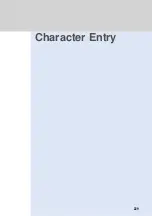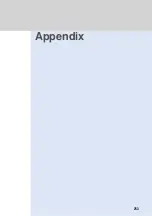When you enter a text string such as a word or sentence in the Kanji mode, the text strings are saved in the
FOMA terminal’s memory. When you enter the same text strings the next time, they can be easily converted
without entering the entire reading.
•
The number of entries that can be saved in the FOMA terminal’s memory depends on the number of
characters in the entries. If there is not enough free space, the oldest item is overwritten.
■
To enter text strings using Predictive Conversion
1
Press .
•
This operation can also be performed by entering “
まち
” or “
まちあ
”. If you enter the
entire reading “
まちあわせ
”, Predictive Conversion cannot be performed. Press
to convert.
2
Press .
The conversion list (previously entered text strings) appears.
•
Entries in the conversion list can contain up to 32 double-byte characters. When
there are 9 or more double-byte characters, the first 7 are displayed, and the
presence of the 8th and subsequent characters is indicated by an ellipsis (...).
•
If you press
before pressing
, Predictive Conversion cannot be performed.
To use Predictive Conversion, press
and
.
•
When you press
after entering a text string without (
゛
) or (
°
), strings with (
゛
) or (
°
) are also
displayed. However, if you press
after entering a text string that includes (
゛
) or (
°
), strings without
(
゛
) or (
°
) are not displayed.
3
Select “
待ち合わせ
” and press
(
確定
).
“
待ち合わせ
” is fixed.
•
Pressing
closes the conversion list and returns to the screen displayed prior to conversion.
■
To turn Predictive Conversion on/off
This operation can also be performed from Menu or during character entry. The default setting is on.
•
Setting from Menu
1
In standby, select “
設定
” “
文字入力
” “
推測変換設定
(Set Predictive Conversion)” from
Menu.
2
Select “1.
ON
” and press
(
選択
).
•
Select “2.
OFF
” to turn off Predictive Conversion.
•
Setting while the character entry screen appears
1
Press (
特殊
) in the character entry screen.
2
Select “12.
推測変換設定
” and press
(
選択
).
3
Select “1.
ON
” and press
(
選択
).
•
When Predictive Conversion is turned off
Characters are converted with normal Kanji conversion even if you press
after entering a reading
in the Kanji mode.
■
To delete entries in the Predictive Conversion list
1
In standby, select “
設定
” “
文字入力
” “
推測変換辞書リセット
(Reset Conversion list)
”
from Menu.
2
Enter the terminal ID number and press
(
選択
).
3
Select “
はい
” and press
(
選択
).
To cancel the operation, select “
いいえ
”.
238
Entering Characters in 5-press Method (continued)
Character
Entry
Character
Entry
Character
E
ntry
To easily enter previously entered text strings (Predictive Conversion)
Entering the previously entered text string “
待ち合わせ
” whose reading is “
まちあわせ
”
Example
▲
▲
“
▲
スイソク
” and a part of the conversion list appears when Predictive Conversion is
available.
▲
▲
Summary of Contents for Foma D900i
Page 1: ...Manual for 04 5 IE ...
Page 25: ...23 Introduction 23 ...
Page 48: ...46 ...
Page 49: ...Basic Operations 47 ...
Page 125: ...Advanced Operations 123 ...
Page 202: ...200 ...
Page 203: ...201 Network Services ...
Page 231: ...Character Entry 229 ...
Page 255: ...Appendix 253 ...