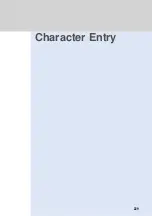224
Default:
通常着信
Normal receive
Second Call Handling
Selecting How a Call during Talking is Handled
Network
Services
DoCoMo
Network
Services
If you subscribe to Voice Mail Service, Call Forwarding Service, or Call Waiting
Service, you can set a service to handle a call that is received during a call in advance.
•
To enable this setting, activate the Call Reception during Talking setting (see p.225).
1 Requires subscription to Voice Mail Service.
2 Requires subscription to Call Forwarding Service.
3 The received call is recorded in Call History as a missed call. (However, the call is not recorded in Call
History if the ring time is set to 0 second.)
4 Requires subscription to Call Waiting Service.
1
In standby, select “
サービス
” “
着信動作選択
” from Menu.
2
Select the service and press
(
選択
).
Second Call Handling is set.
▲
Setting item
Operation to be taken when a call is received during a call
留守番電話
Voice Mail
1
転送電話
Call Forwarding
2
A call received during a call is automatically connected to the Voice Mail Service
Center.
3
A call received during a call is automatically forwarded to the preset phone number.
3
着信拒否
Call Rejection
Call reception is rejected so that calling is not performed.
通常着信
Normal receive
A call is received. When Voice Mail Service
1
, Call Forwarding Service
2
, or Call Waiting
Service
4
is activated, it operates in accordance with the activated service.
Functions that can be set
Summary of Contents for Foma D900i
Page 1: ...Manual for 04 5 IE ...
Page 25: ...23 Introduction 23 ...
Page 48: ...46 ...
Page 49: ...Basic Operations 47 ...
Page 125: ...Advanced Operations 123 ...
Page 202: ...200 ...
Page 203: ...201 Network Services ...
Page 231: ...Character Entry 229 ...
Page 255: ...Appendix 253 ...