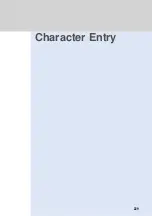216
Network
Services
DoCoMo
Network
Services
Using Nuisance Call Blocking Service
Nuisance Call Blocking Service
Nuisance calls can automatically be rejected. Setting this service immediately after a
nuisance call will play an announcement to reject the call and end the call each time
you receive a call from the same phone number.
•
Up to 30 phone numbers can be saved.
•
Nuisance Call Blocking Service is an optional service that you need to subscribe to before use.
Monthly fees are charged when you use this service.
•
When you are outside the service area, you cannot use Nuisance Call Blocking Service. Try
again at a location where signal conditions are better.
•
For details, see the “FOMA Network Services User’s Guide”.
1
After receiving a nuisance call, in standby, select “
サービス
” “
迷惑電話
ストップ
” “1
.着信拒否登録
” from Menu.
Saving the phone number that you last talked
▲
▲
2
Select “1
.する
” and press
(
選択
).
The phone number is saved as rejected calls.
•
The phone number of the caller without the Caller ID can also be saved.
•
To cancel the operation, select “2.
しない
”.
•
If 30 phone numbers are already saved, a prompt appears asking whether to overwrite the
oldest phone number. If you want to overwrite it, select “1.
する
” and press
(
選択
).
1
In standby, press
.
Specifying the phone number and saving it
2
Follow the instructions.
•
The phone number of the call that you last received and answered is saved. If the call is not answered, the
phone number will not be saved. The phone number that you called is not saved.
•
You cannot check or inquire about the phone number saved as reject calls. It is recommended to keep a
separate record of the phone number saved as reject calls.
N o t e
Summary of Contents for Foma D900i
Page 1: ...Manual for 04 5 IE ...
Page 25: ...23 Introduction 23 ...
Page 48: ...46 ...
Page 49: ...Basic Operations 47 ...
Page 125: ...Advanced Operations 123 ...
Page 202: ...200 ...
Page 203: ...201 Network Services ...
Page 231: ...Character Entry 229 ...
Page 255: ...Appendix 253 ...